Join the GuideGuide Beta Program
I'm adding support for GuideGuide in new apps! Please help me test things so launch day isn't a nightmare.
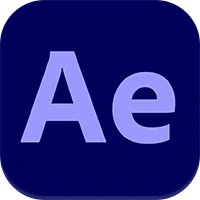
Want updates when I release beta versions of new plugins? Join the beta mailing list.
By submitting this form, your email address will be stored by SendStack, my mailing list subprocessor.
How to participate
Existing customers may participate in the beta with a valid license .
To participate without a paid license, please download GuideGuide and use the trial. Once the trial expires, you can contact support to request a free beta license that last for the duration of the beta.
Give Feedback
If you'd like to let me know how you feel about GuideGuide or report problems with GuideGuide, please join the beta Slack in the #guideguide-beta channel.
Press kit
If you need logos, descriptions, or screenshots of GuideGuide, you can grab them in the press kit. Screenshots will be updated to show the new interface once the beta versions go public.
GuideGuide for After Effects
Installation
- Unzip
<version>-guideguide-id.zip. -
In the unzipped GuideGuide folder, double click
<version>-guideguide-id.pkgon MacOS or<version>-guideguide-id.exeon Windows. On Windows, your file may not include.exe. - Follow the directions.
- Restart After Effects. You will find GuideGuide at Window > Extensions > GuideGuide
Details
In general, GuideGuide works the same in After Effects as it does in all of the other plugins. If you're new to GuideGuide, check out the getting started guide for more information.
Caveats
After Effects has a lot of effects. Many of these, such as strokes, are taken into account in the information that After Effects provides to plugins, so GuideGuide includes these details when determining the bounds of your selection. However some, such as rotation and 3D effects are not included.
Rather than painstakingly calculating each of these — something that is likely to be wrong and break frequently, I've decided to not support them. Trying to add a guide to a rotated shape is likely to have unpredictable effects.