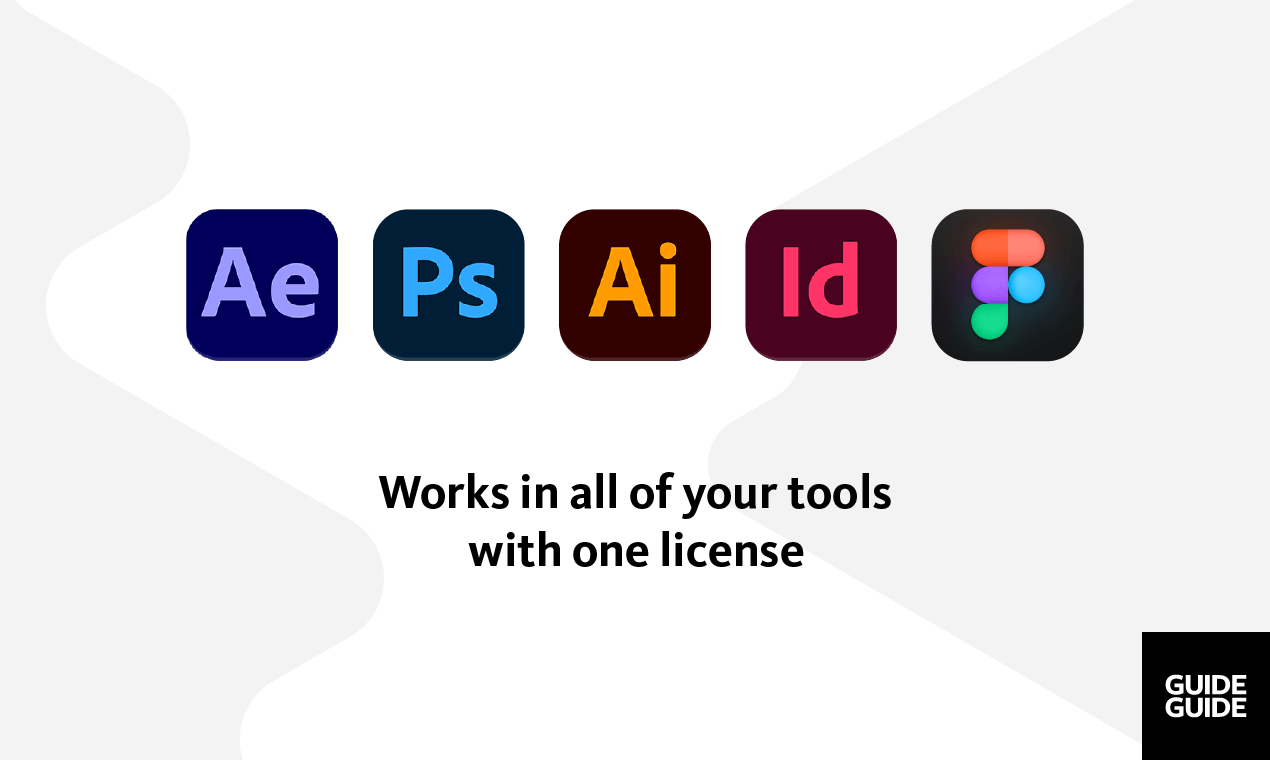GuideGuide for After Effects
Well, it finally happened. GuideGuide is now available for After Effects.
Download GuideGuide for After Effects
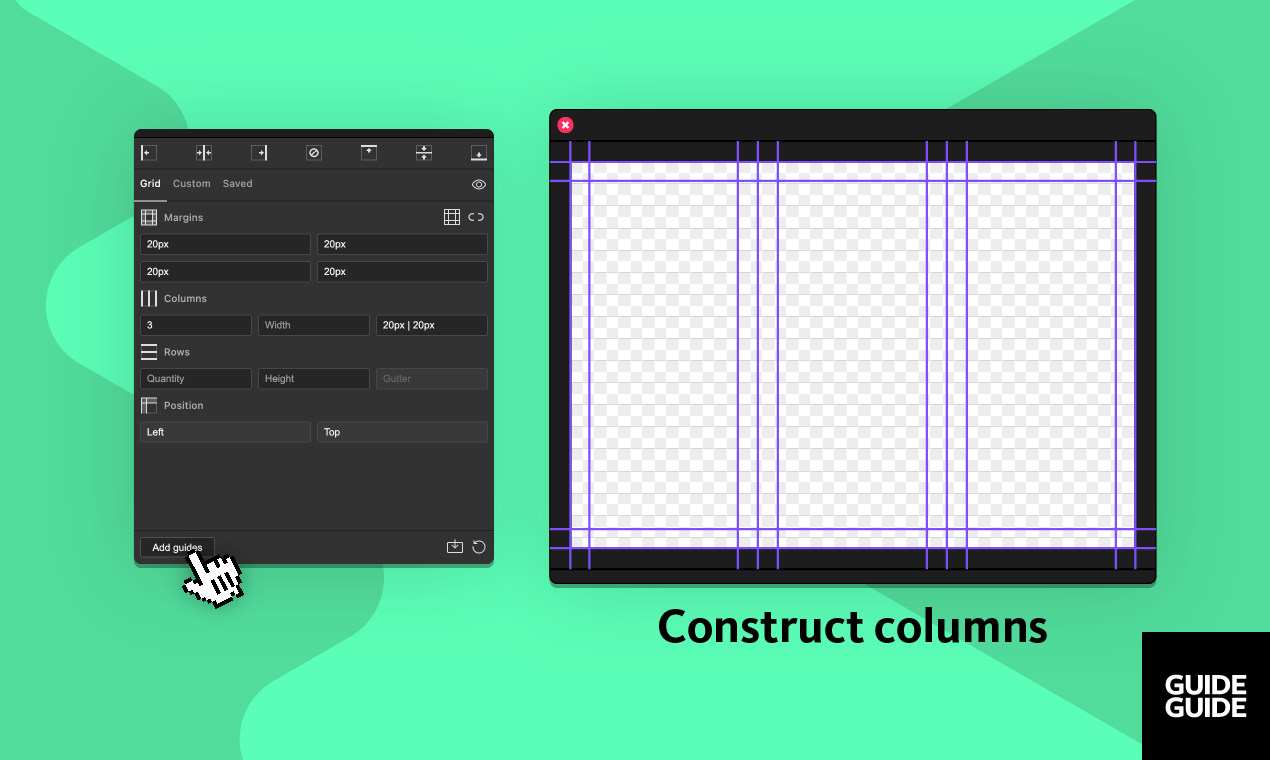
Sure, you’re probably thinking, “But I don’t do layout work in After Effects.” And you’re probably right — it’s more likely your time is spent copypasting dubious expressions from ChatGPT.
But here’s the thing — when the robot misalignes your layers, you’re going to need to put them back in order. Or maybe you’re animating a cool UI demo that the Canva AI thing designed to look like Dribbble’s greatest hits from 2010. Or for some reason you’re doing layout in After Effects after all, instead of doing it with… literally anything better.
GuideGuide for After Effects works exactly like it does everywhere else. You get all the same features: quick edge and midpoint guides, margin and column tools, and guide clearing.
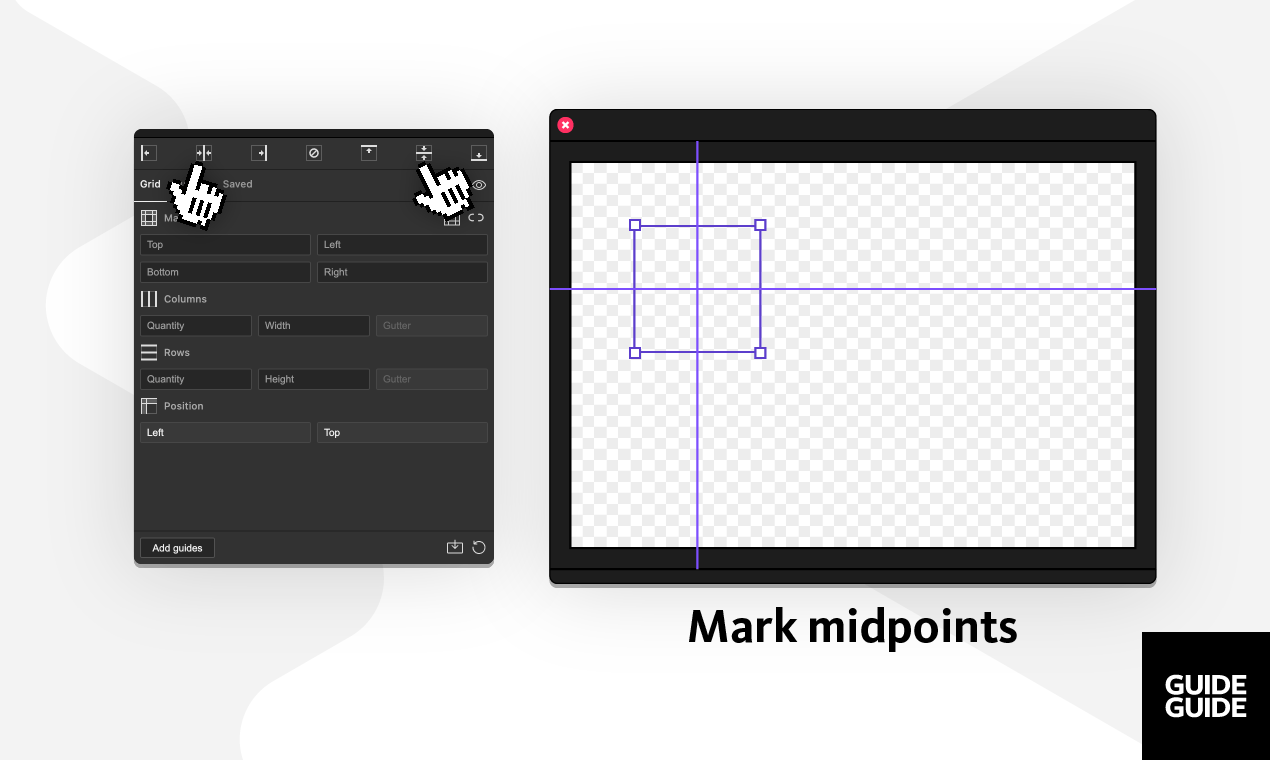
Of course, the full power of Grid Notation is available for when you need to create something more complex. Want to arrange things with the Fibonacci sequence? That’s literally a preset.
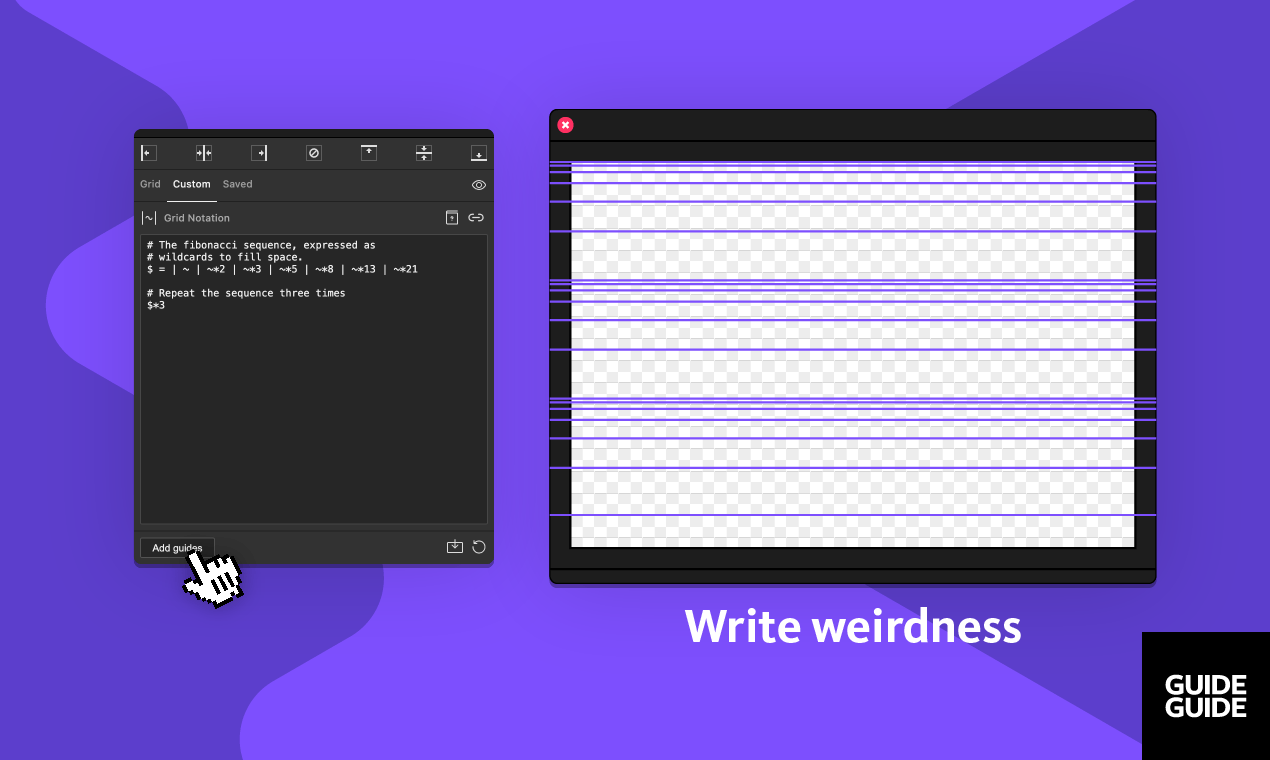
Have a grid you use frequently? Save it as a preset.
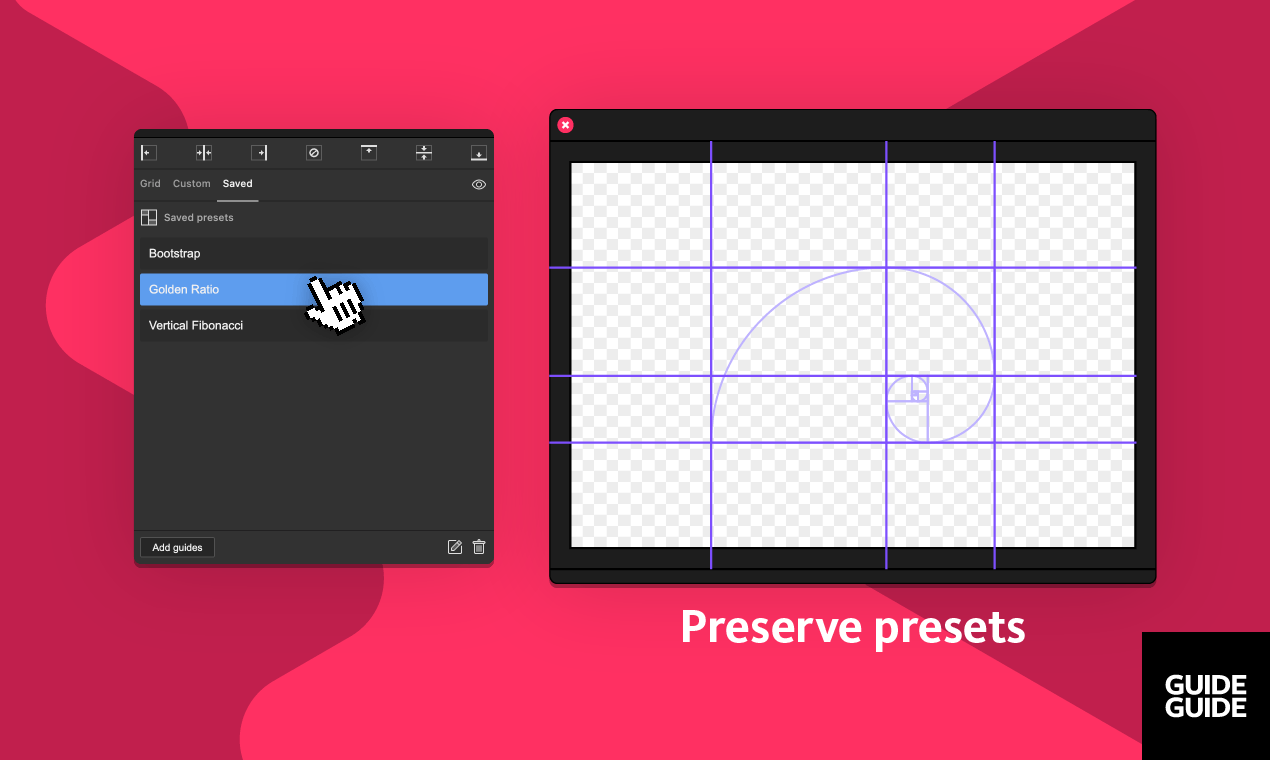
The plugin works based on your current composition or selected layers, so you can align and grid anything, anywhere.
Have 60s? Check out this video in which a skyrocketing design/development influencer shows you everything you need to know about GuideGuide.
This new plugin is included with your existing GuideGuide license, so if you’re already a customer, you can download it and use it today. If not, you can start a 14 day free trial and add it to your ever-growing collection of After Effects plugins that you’ve used exactly once.