Now Supported: Adobe XD CC!
I removed support for GuideGuide in Adobe XD at the end of 2022. Please see this support guide for more information.
This morning at Adobe MAX, Adobe announced support for plugins in Adobe XD CC. With their APIs now publically available, I’ve released a GuideGuide plugin for Adobe XD. This initial release includes the grid form and quick guide features.
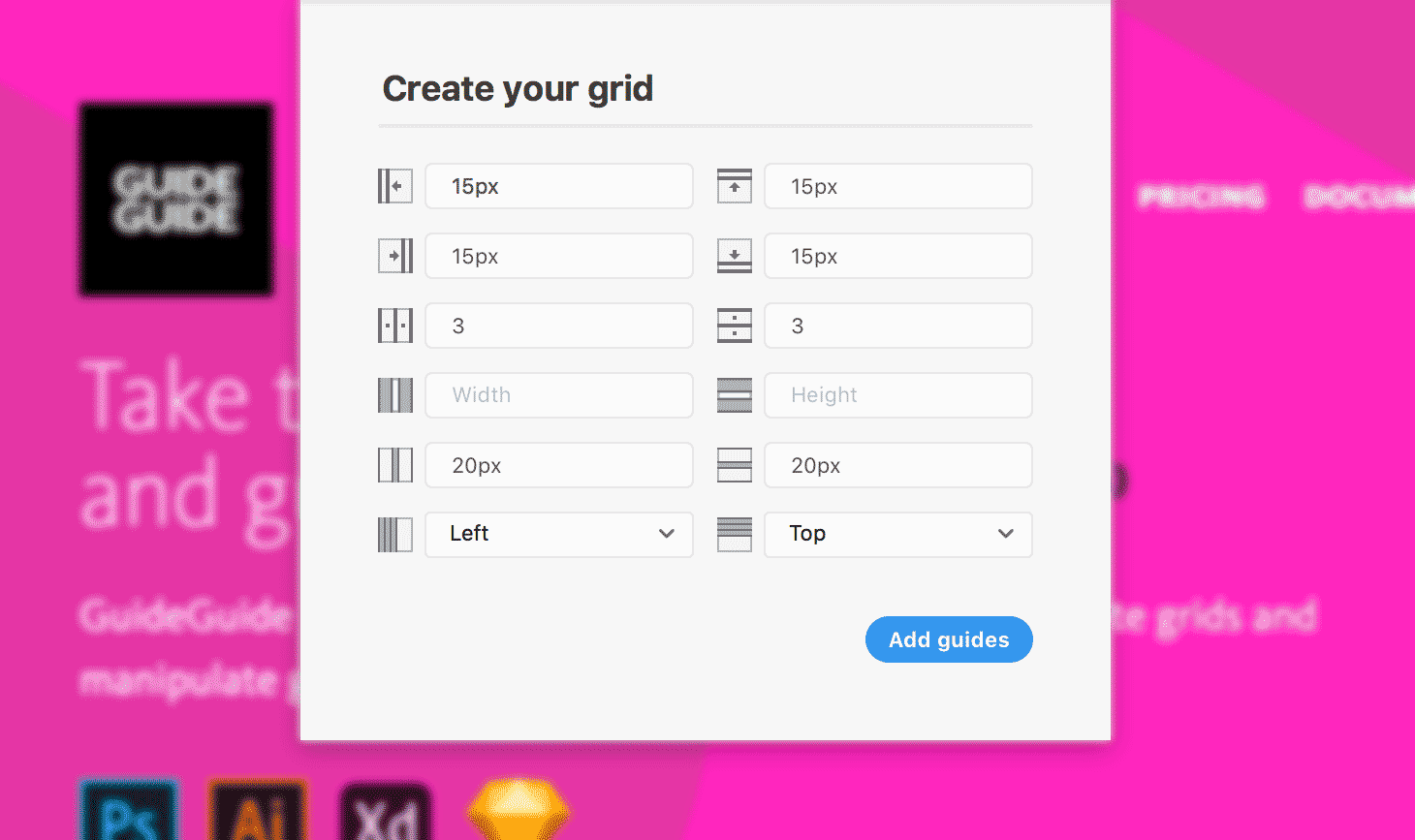
You can install GuideGuide within XD via the menu Plugins > Discover Plugins… or download it here.
Once installed, GuideGuide is accessible via the plugins menu, and can be toggled via the keyboard shortcut cmd + opt + shift + g on MacOS and ctrl + alt + shift + g on Windows. Due to the way XD plugins present themselves, the quick guides features are available separately via the keyboard shortcut cmd + opt + g on macOS and ctrl + alt + g on Windows.
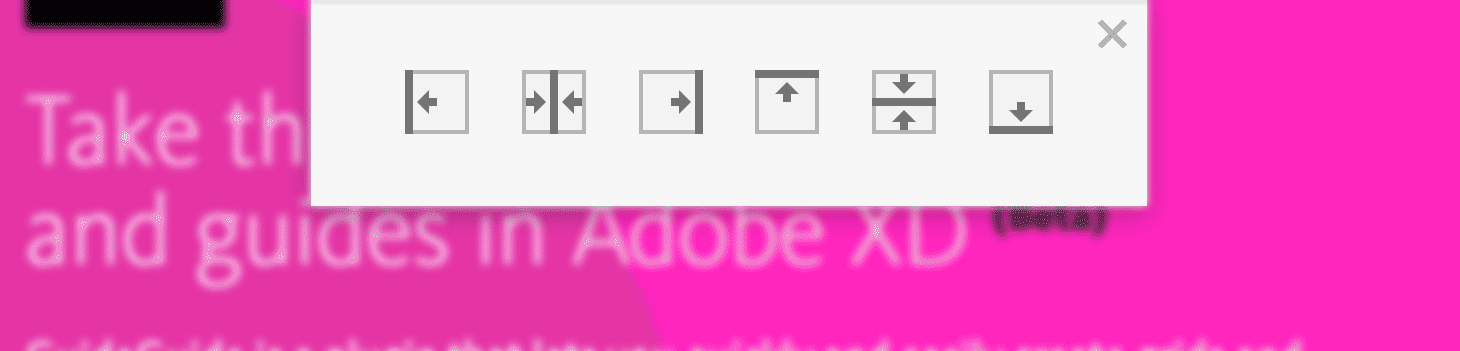
In the coming weeks, I’ll continue implementing the features I did not have time to build before the XD announcement, including the grid notation form and saved grid features.
Limitations
Adobe XD is a relatively new application with a new API offering. I’ve done my best to create the familiar GuideGuide experience while embracing the current API offering for Adobe XD. I will update GuideGuide as Adobe XD and the APIs evolve.
Guides
Adobe XD does not have a native concept of a “guide.” Instead, GuideGuide creates a folder called ”GuideGuide” which contains paths titled “Guide”. While not as nice as native guides, it has the benefit of allowing for customizing the colors of the guides, if that’s your thing.
Selections
Plugins in Adobe XD may only modify the current selection. As a result, GuideGuide cannot clear guides (you can select and delete them like any other shape) and must create a new guide folder even when guides exist elsewhere in the document.
Back to work
I hope you find the new XD plugin useful. Since some of the features are different than usual, if you have feedback about the experience, please let me know.
