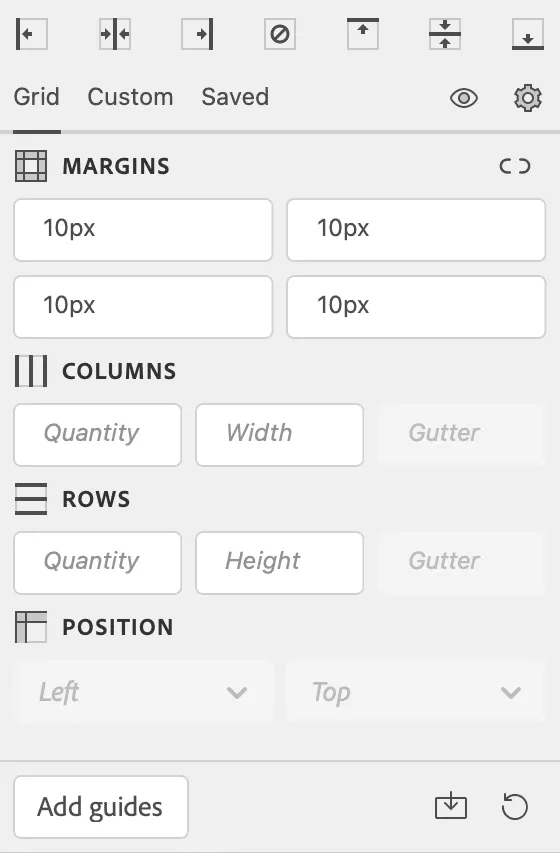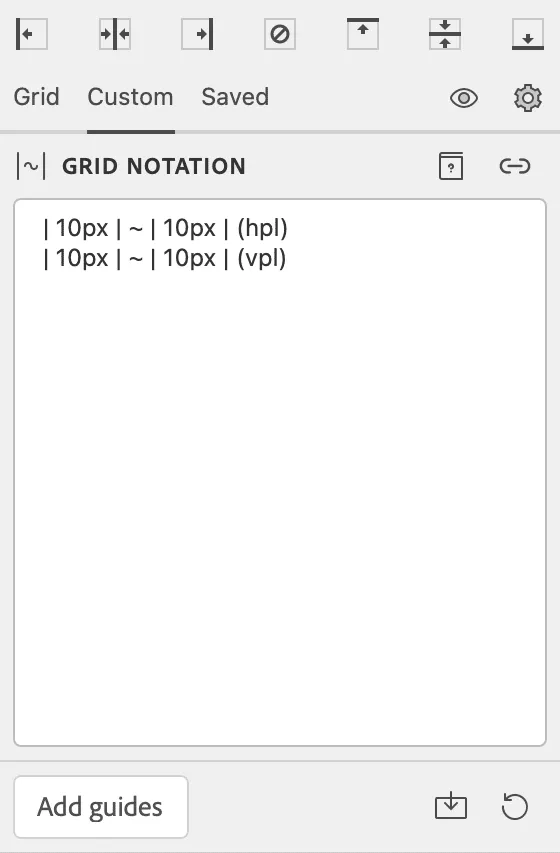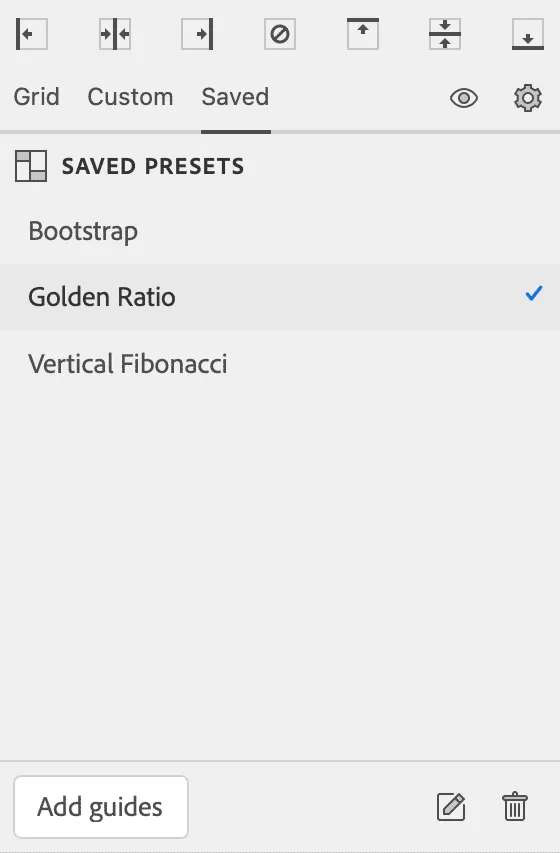How does GuideGuide work?
Photoshop guides are a built-in feature that let you add lines to your document to assist with mesurement and alignment. They only appear in Photoshop and don’t end up in your final work.
GuideGuide is a plugin that creates grids using these guides, without the limitations and constraints of Photoshop’s layout features.