Add a Rule of Thirds Grid
The Rule of Thirds is a theory of composition that splits content into a 3 x 3 grid of cells and proposes that content placed where the lines intersect appears most interesting. Using GuideGuide, it’s simple to create a Rule of Thirds grid.
-
Navigate to the Grid tab.
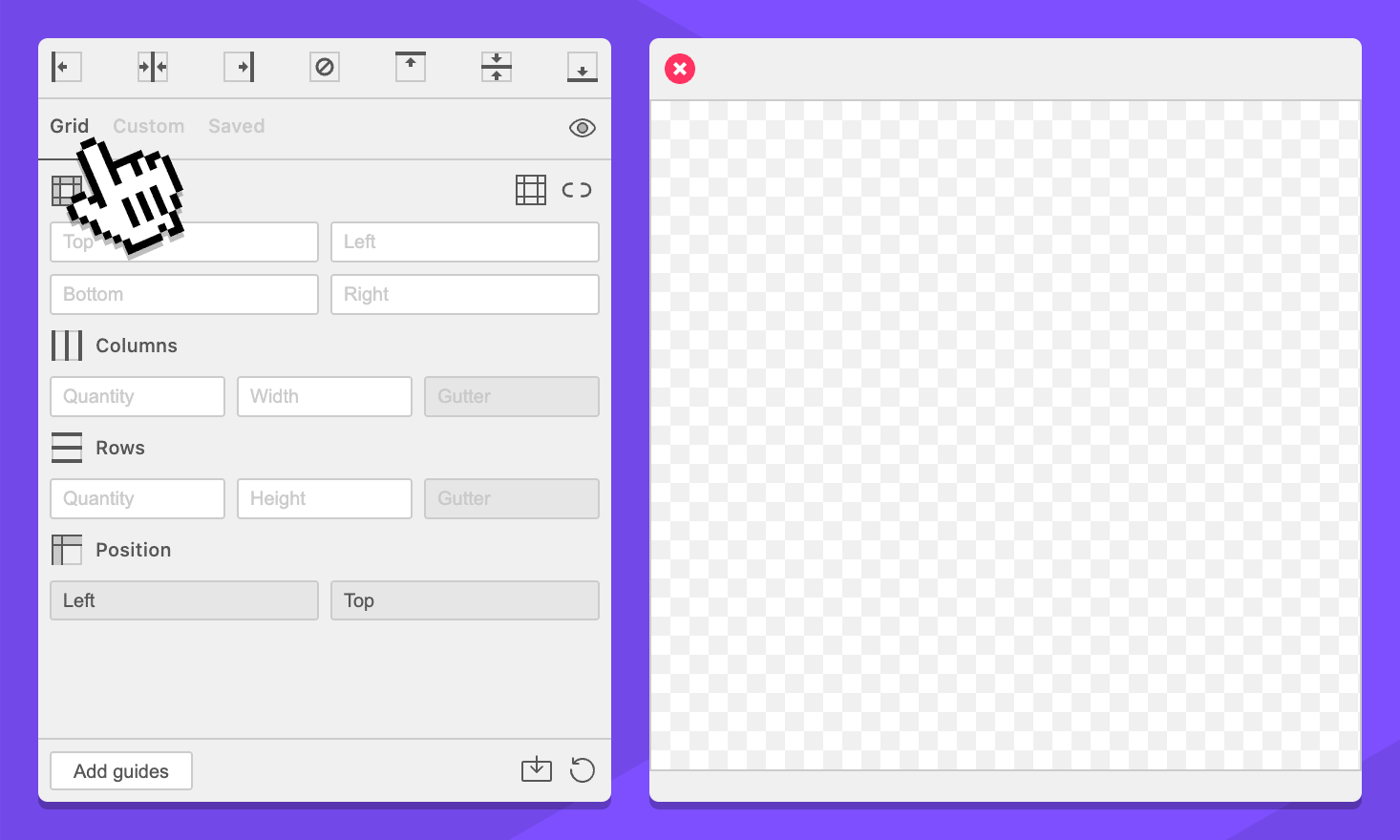
-
Select your document, page, artboard, or an object. This will work anywhere.
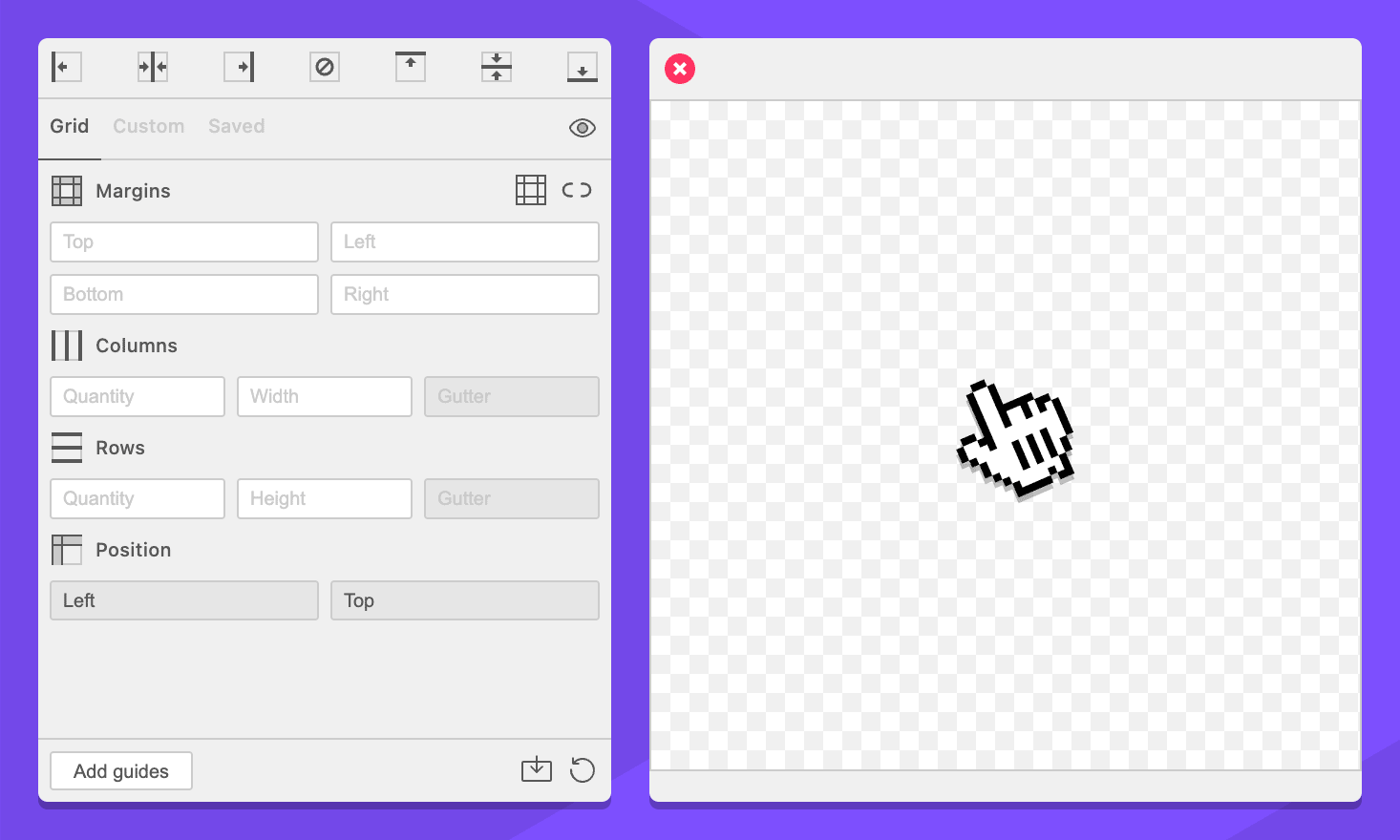
-
In the Columns section, enter
3in the quantity field.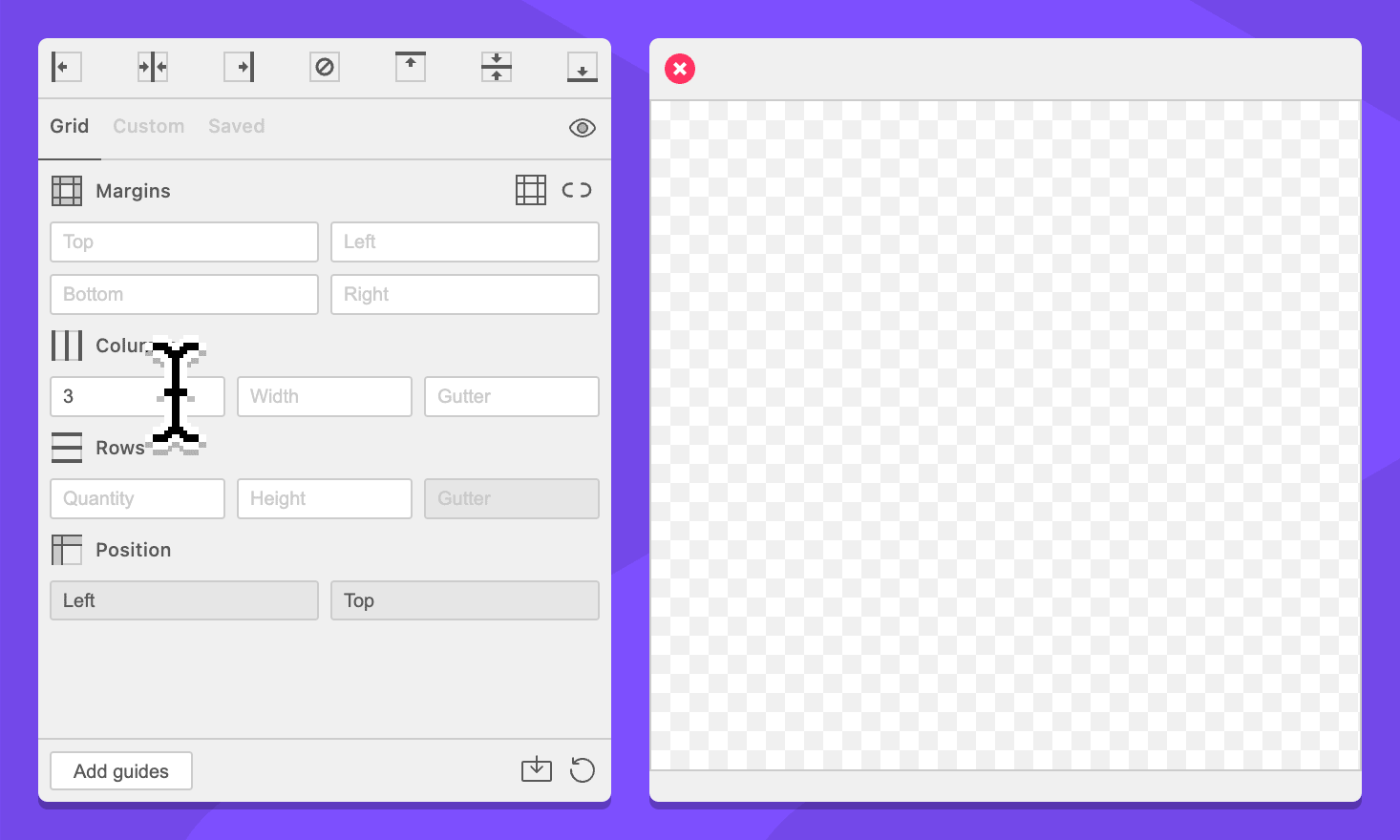
-
In the Rows section, enter
3in the quantity field.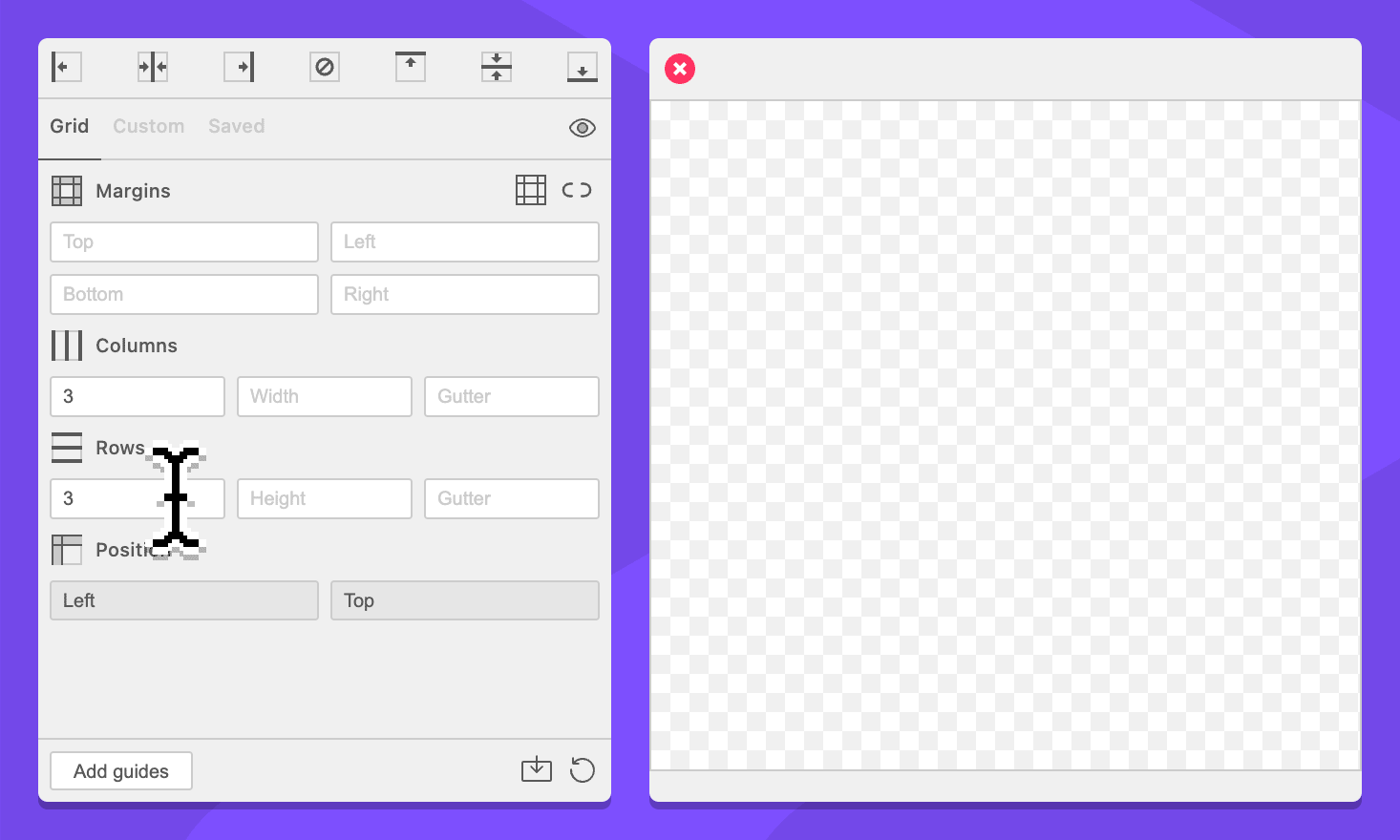
-
Click the Add guides button.
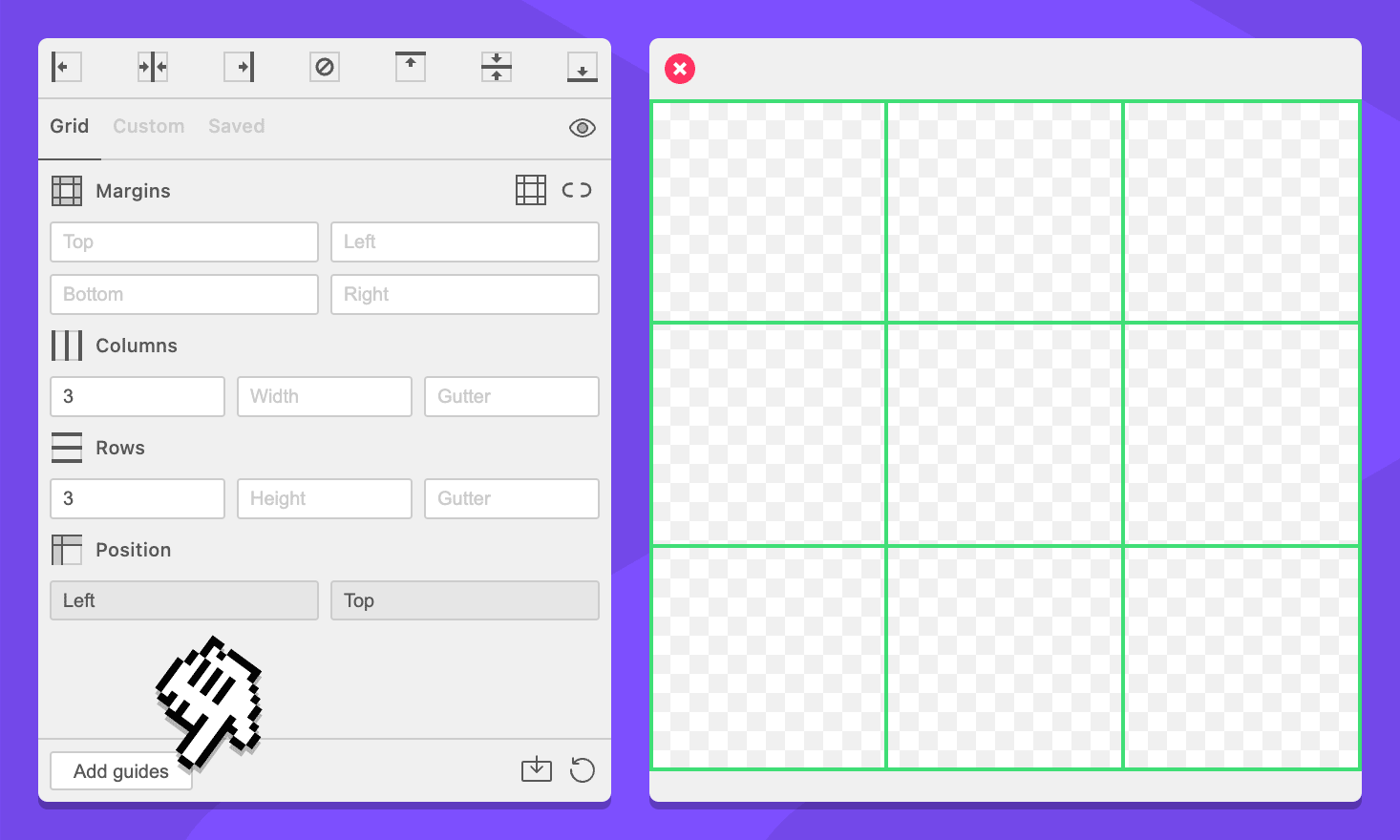
Whatever you had selected will now have a 3 x 3 grid that you can use to compose your content.