Split Gutters in Half
So you’ve got some columns, and they’ve gut gutters. But what if you want you want a guide down the middle of your gutter? GuideGuide has you covered.
-
Navigate to the Grid tab.
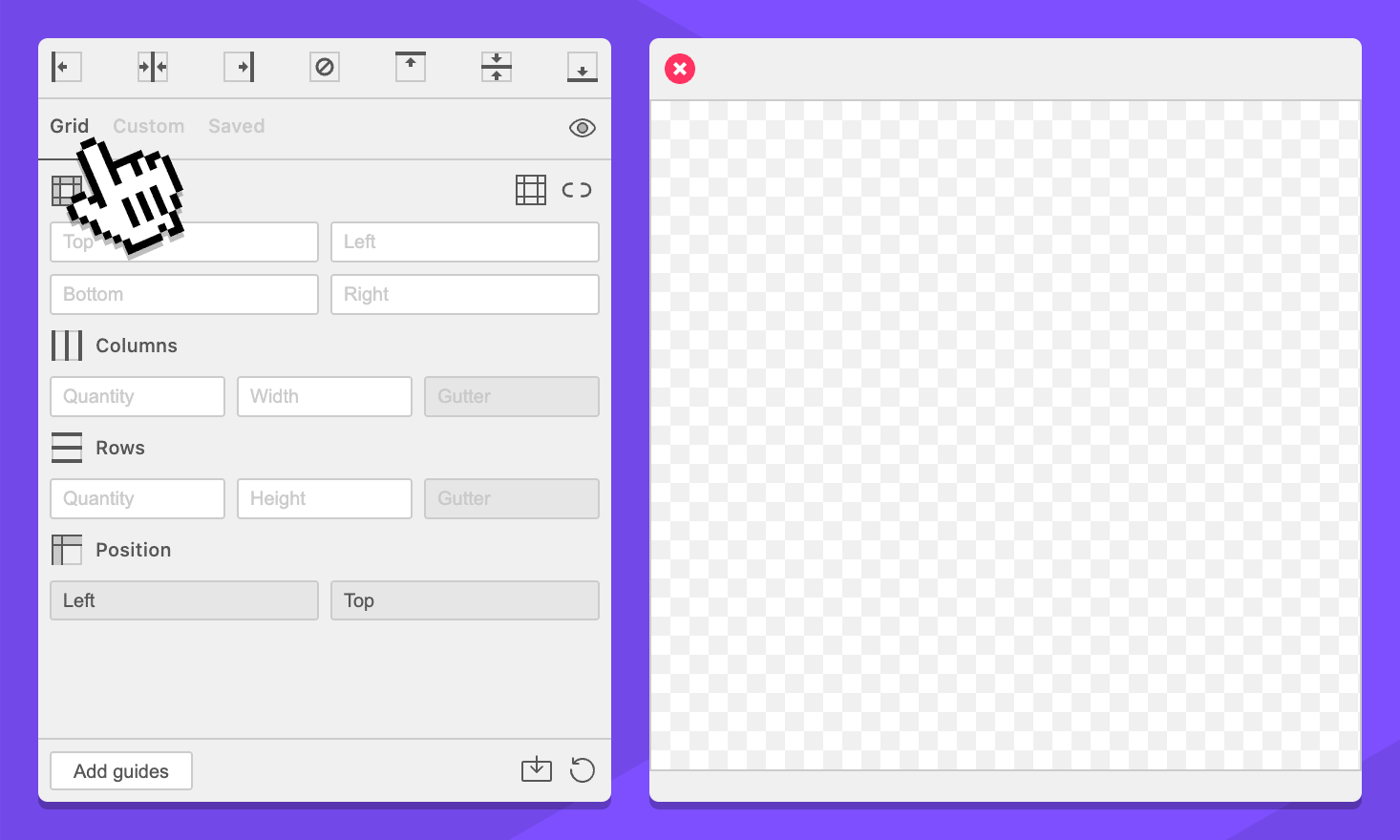
-
Select your document, page, artboard, or an object. This will work anywhere.
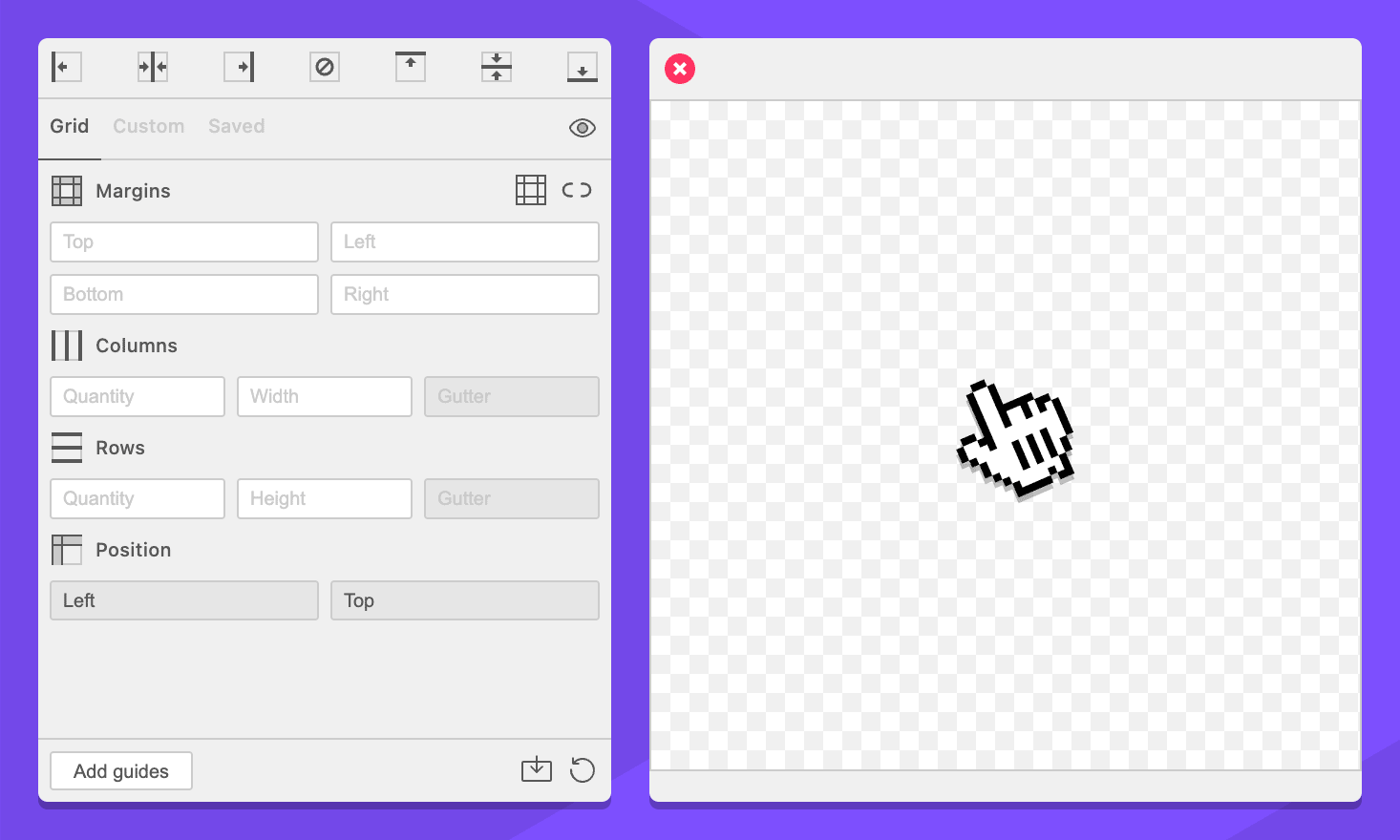
-
In the Columns section, enter
3to the quantity field.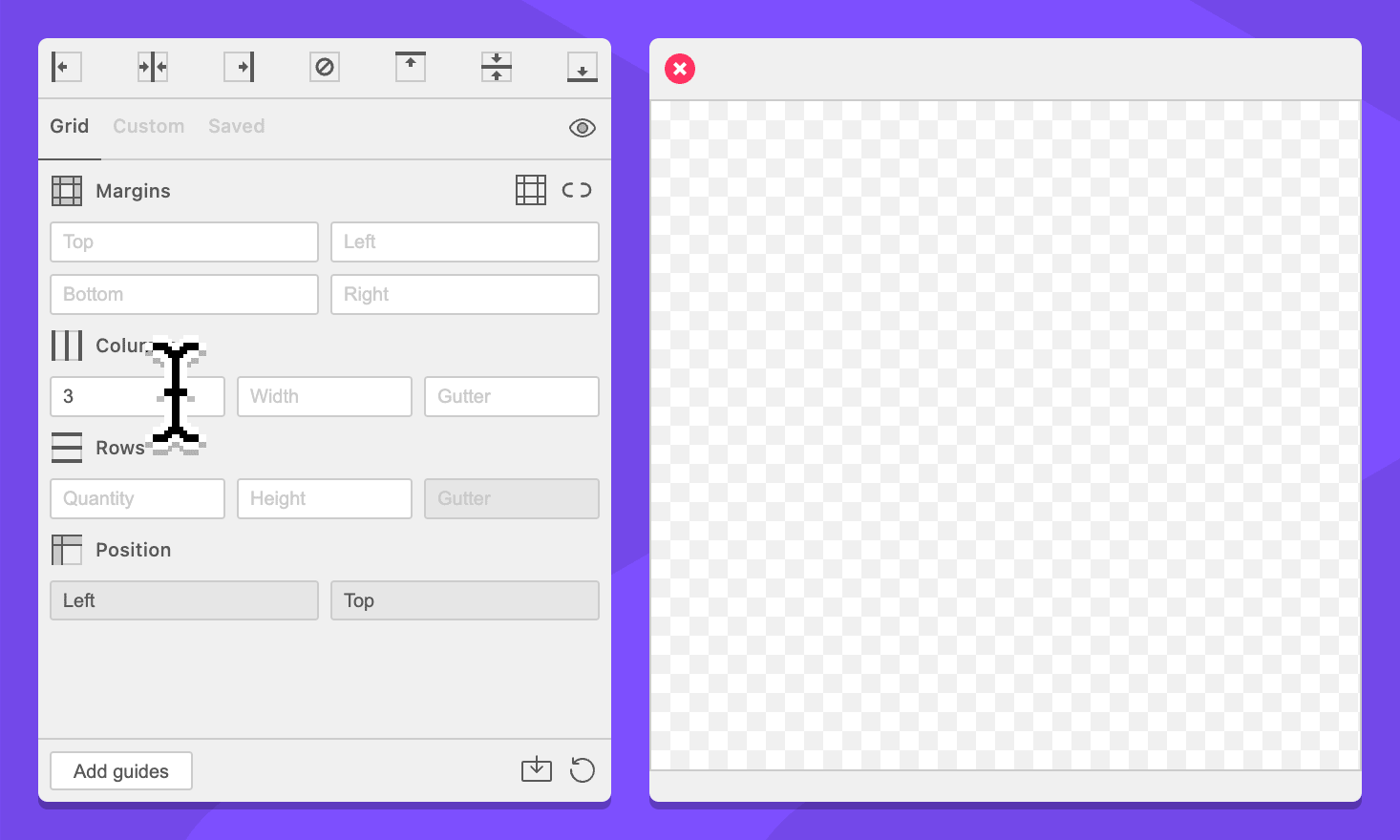
-
In the Columns section, enter
20px | 20pxin the gutter.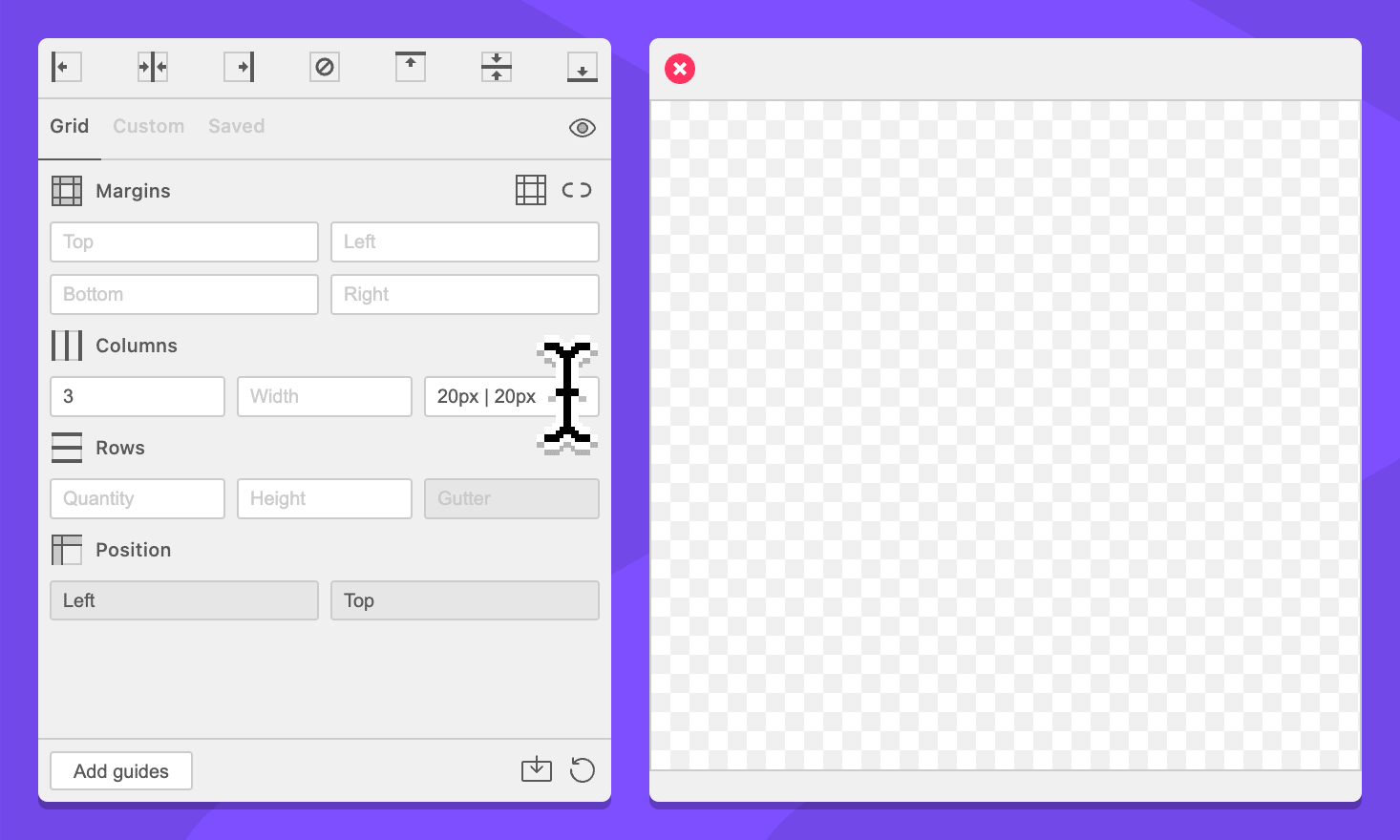
-
Click the Add guides button.
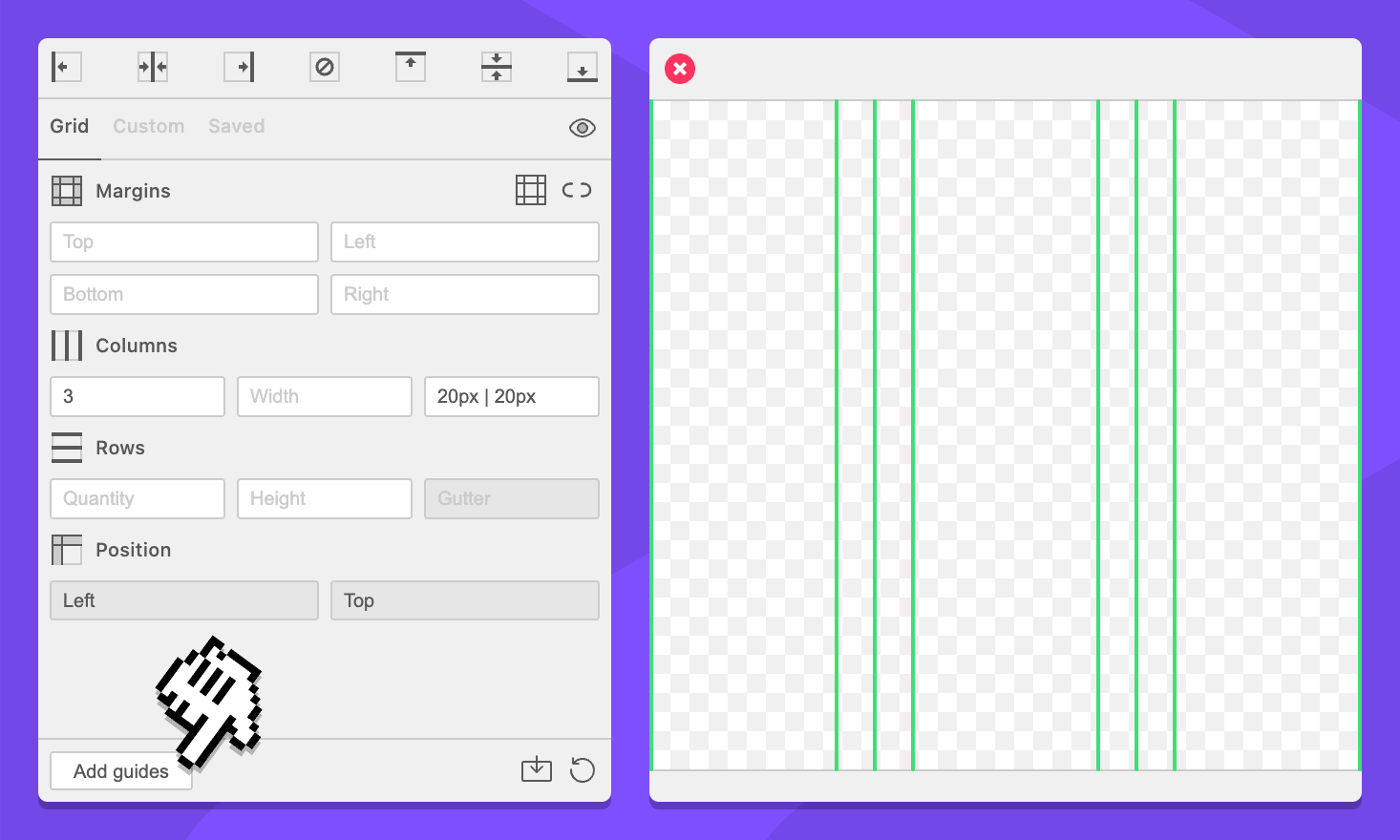
How it works
Your grid has three nice columns, and between them, gutters that have a line right down the middle. The important bit is the 20px | 20px in the column gutter field. Rather than just provide one unit command, we provided three. The 20 pixel commands determine how much space is on either side, and the | tells GuideGuide to put a guide there.
And if you’re already thinking “I want to be weird,” yes, you absolutely can use different types of units and sizes. Pixels and points? Why not. Centimeters and inches? Look at you and your open minded measurement system. GuideGuide supports your life choices.