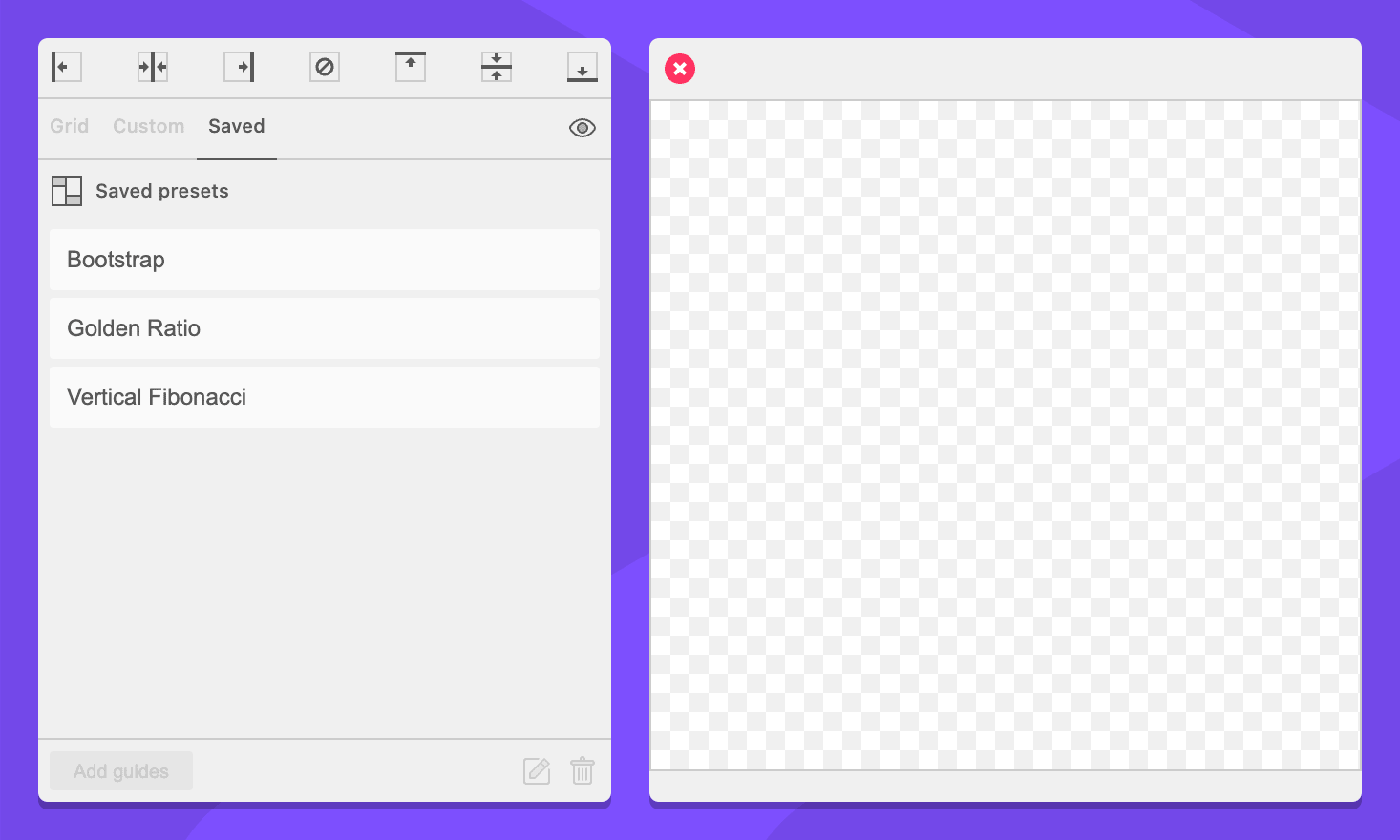Delete a Preset
If need to delete one of GuideGuide’s presets, follow these steps:
-
Navigate to the Saved tab.
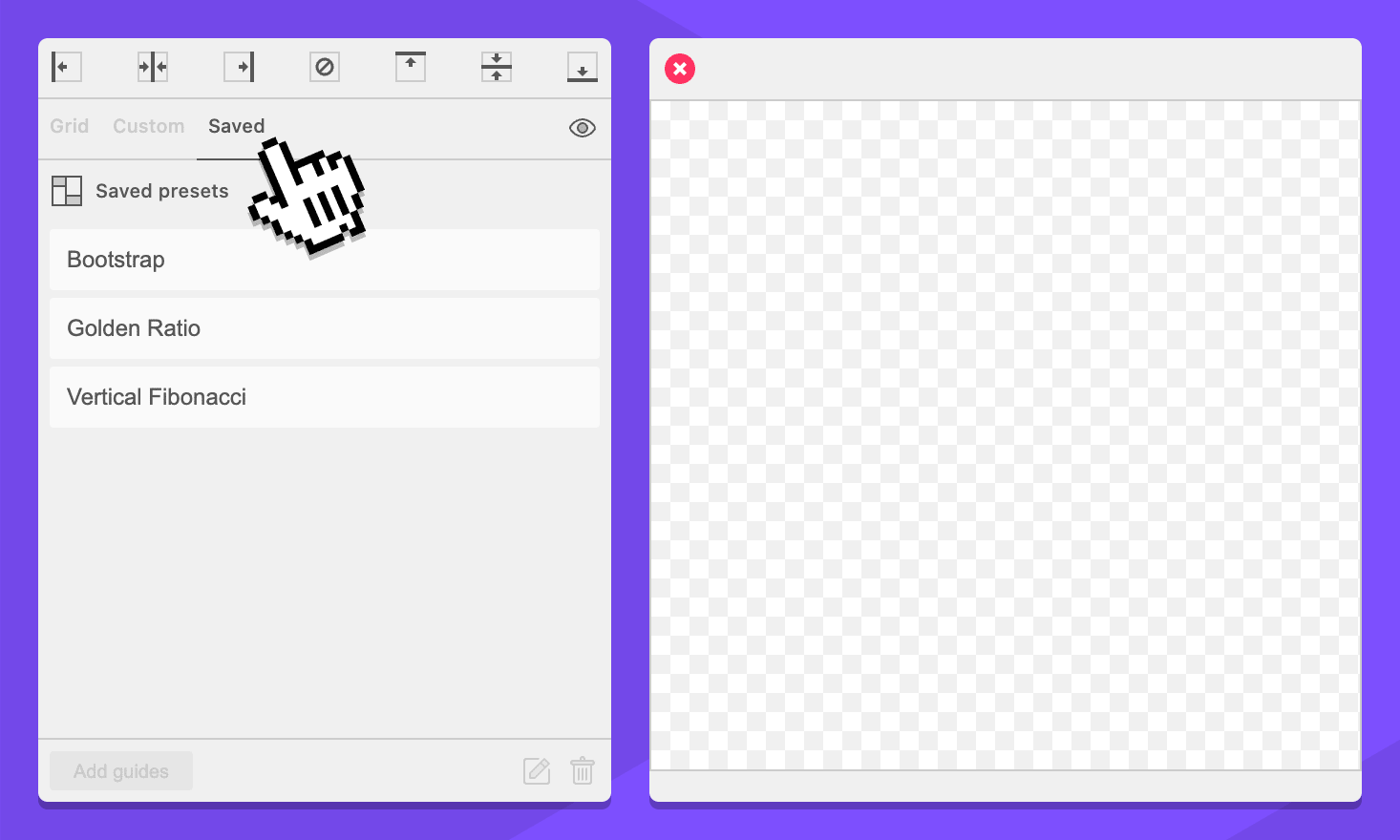
-
Select the preset you would like to delete.
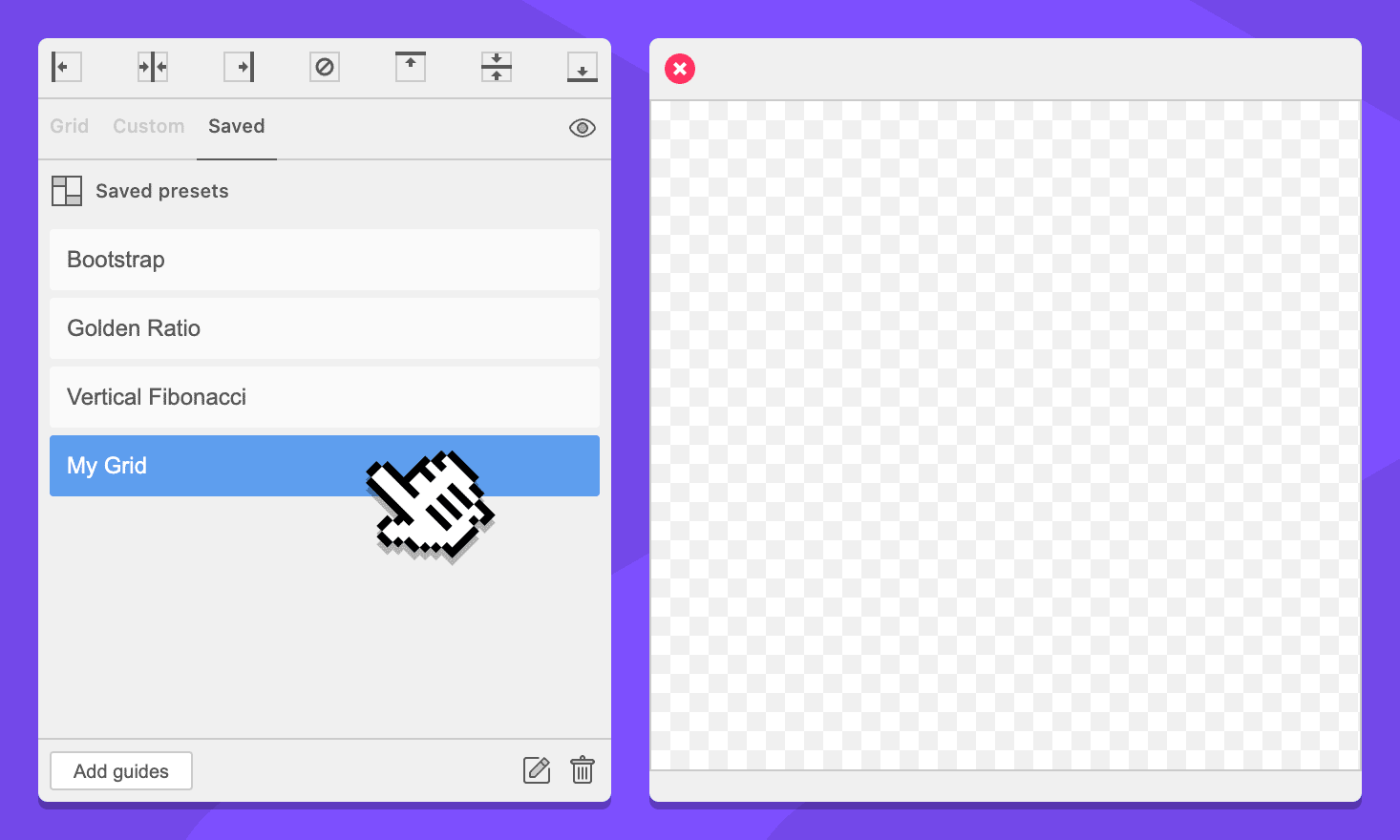
-
Click the Delete selected preset button.
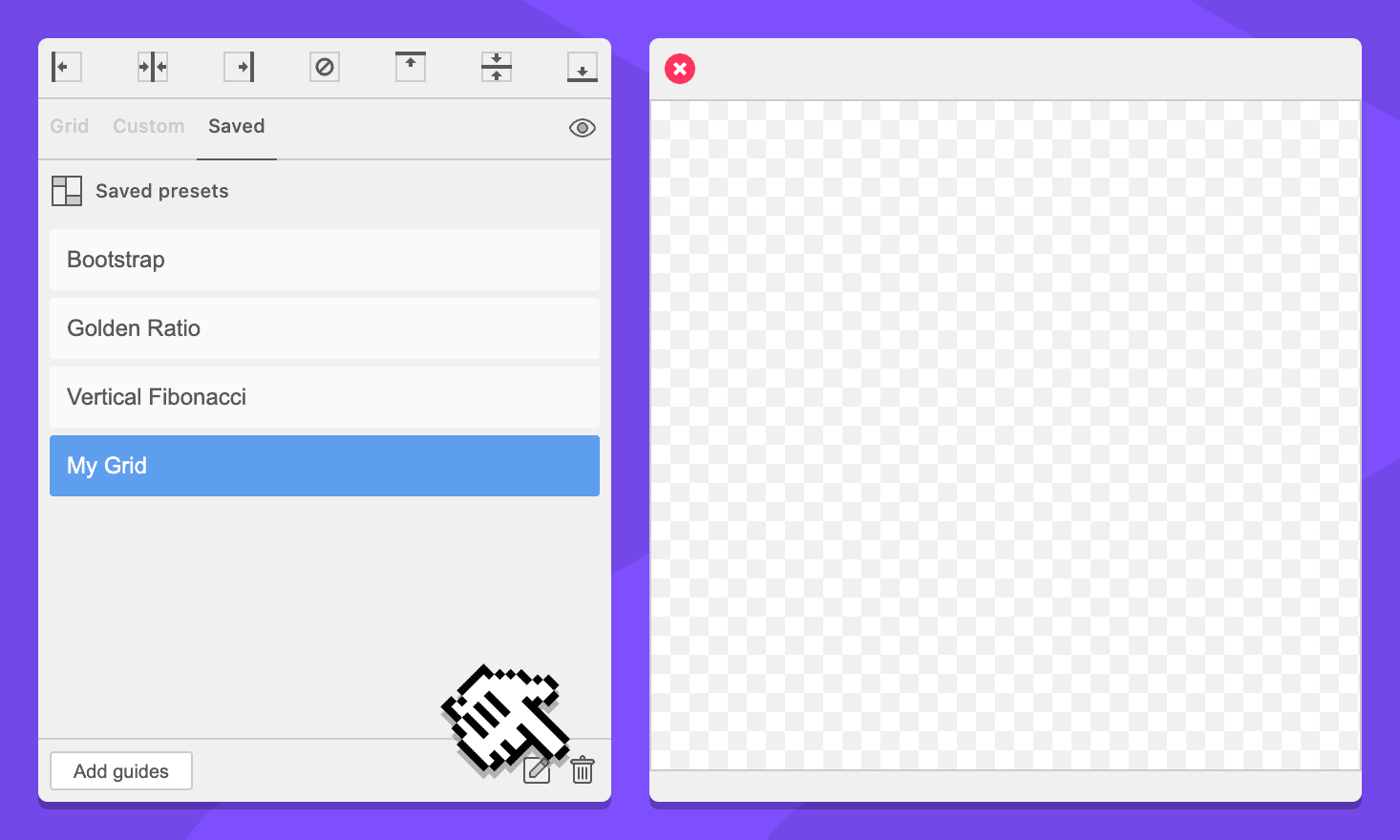
Now you have one less preset. Good riddance.
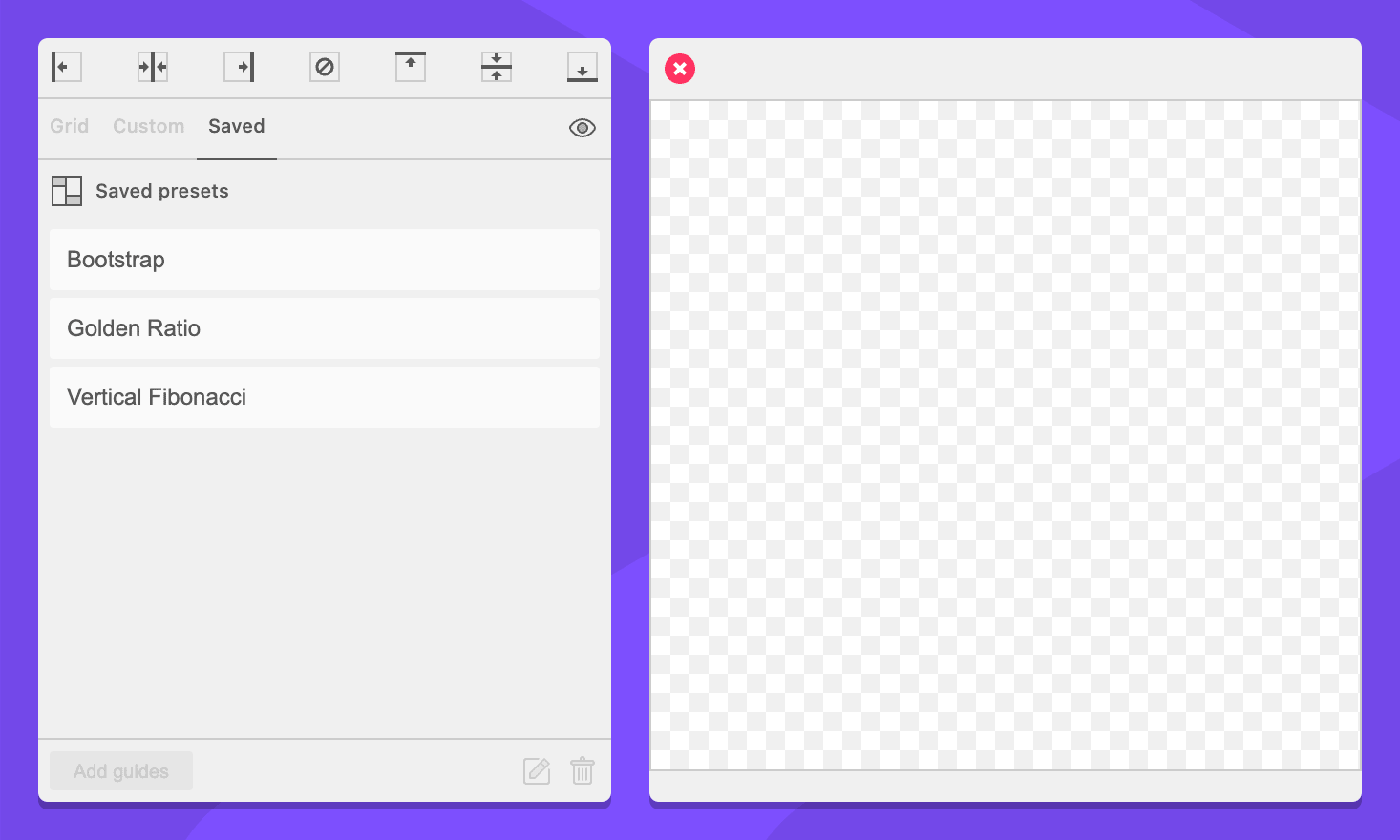
If need to delete one of GuideGuide’s presets, follow these steps:
Navigate to the Saved tab.
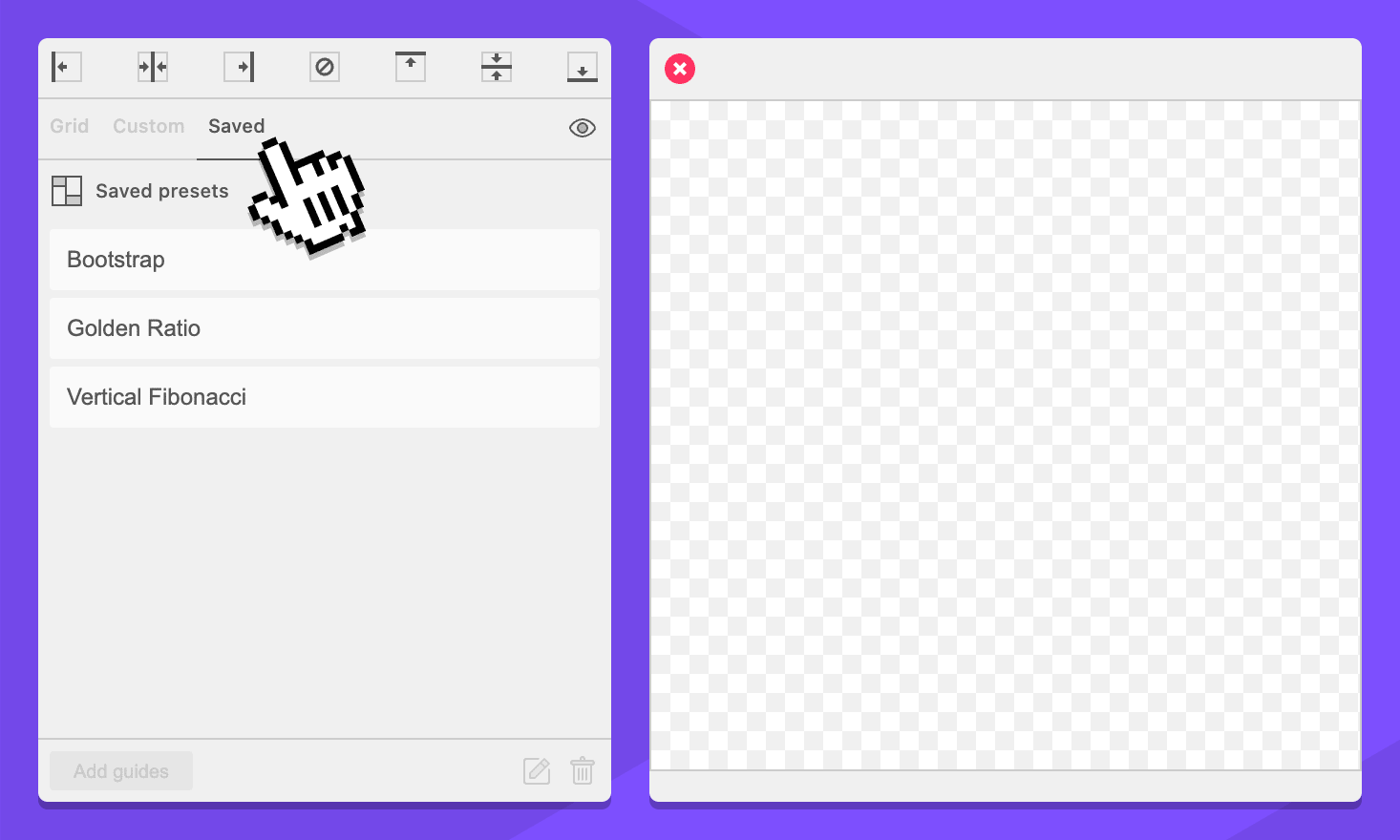
Select the preset you would like to delete.
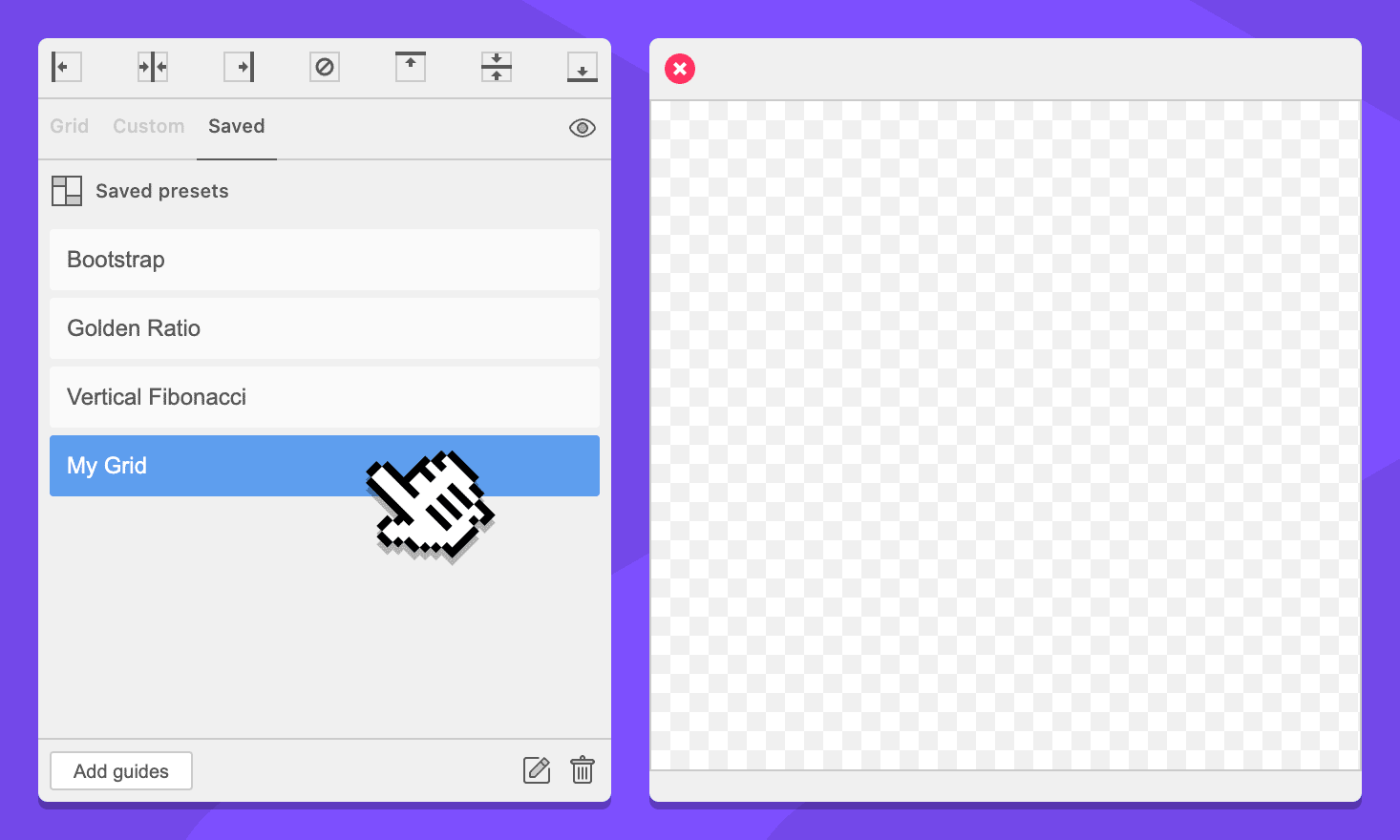
Click the Delete selected preset button.
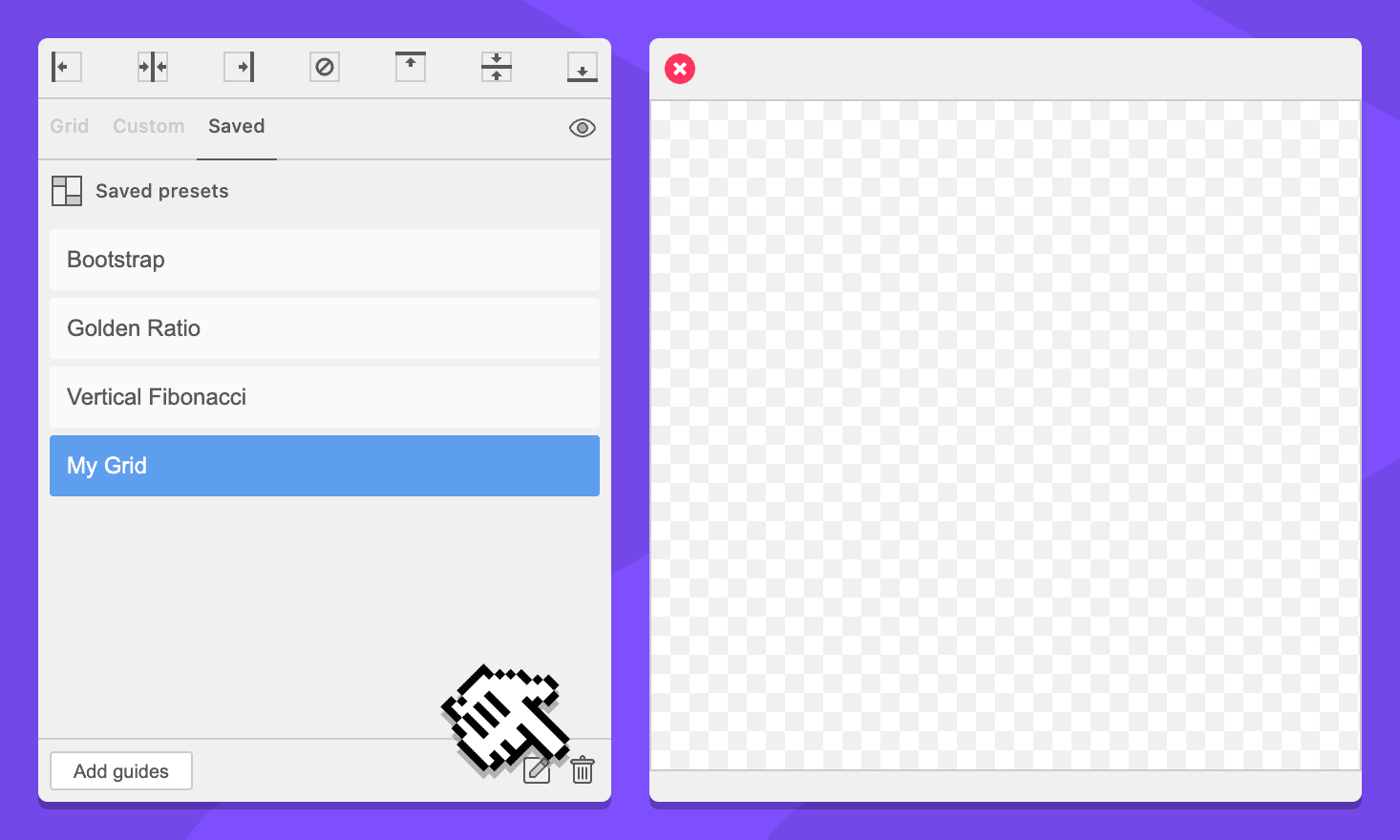
Now you have one less preset. Good riddance.