Outline an Object
At some point you may need to place guides around the edges of an object. This is simple with GuideGuide.
-
Navigate to the Grid tab.
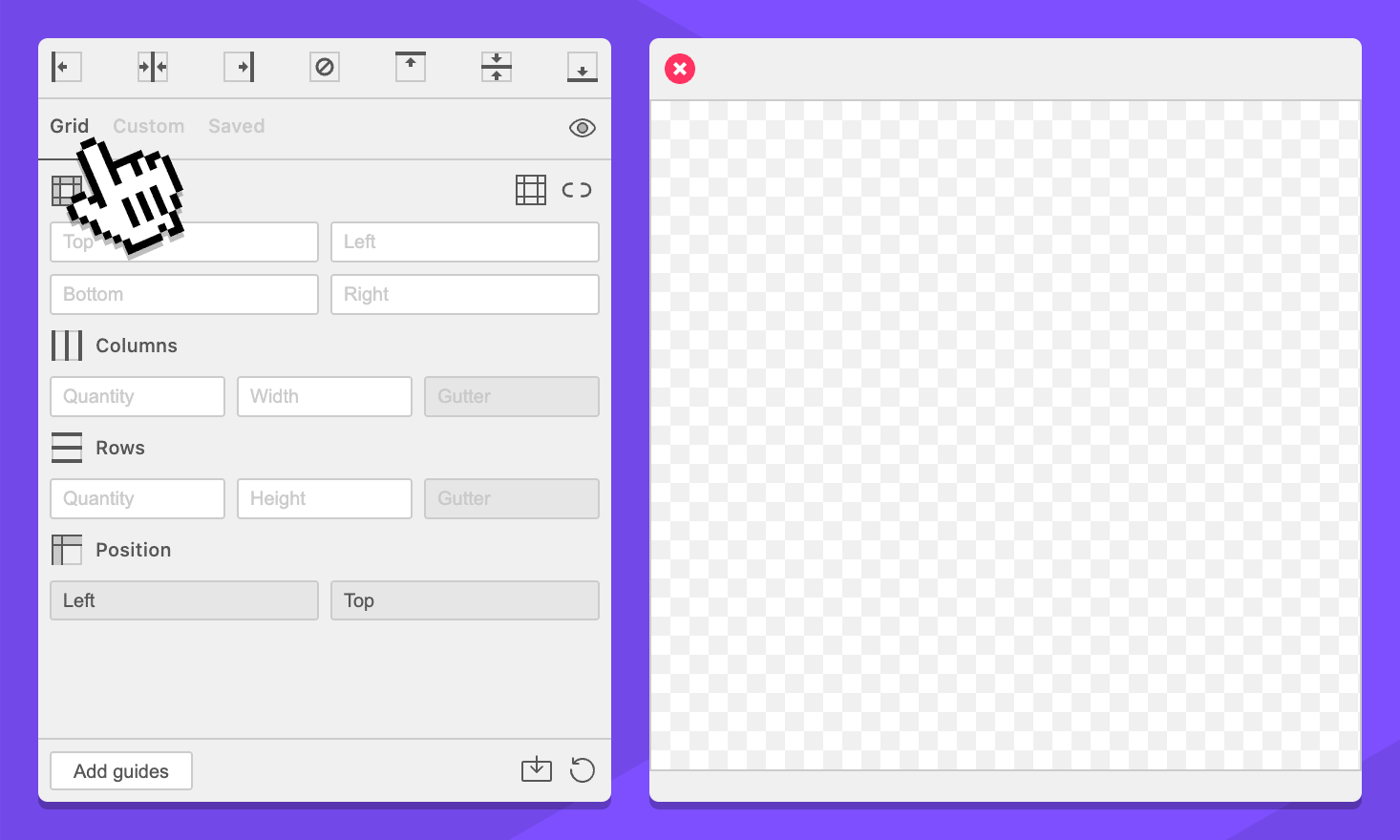
-
Make a marquee selection or select an object. This will also work with the document, page, or artboard.
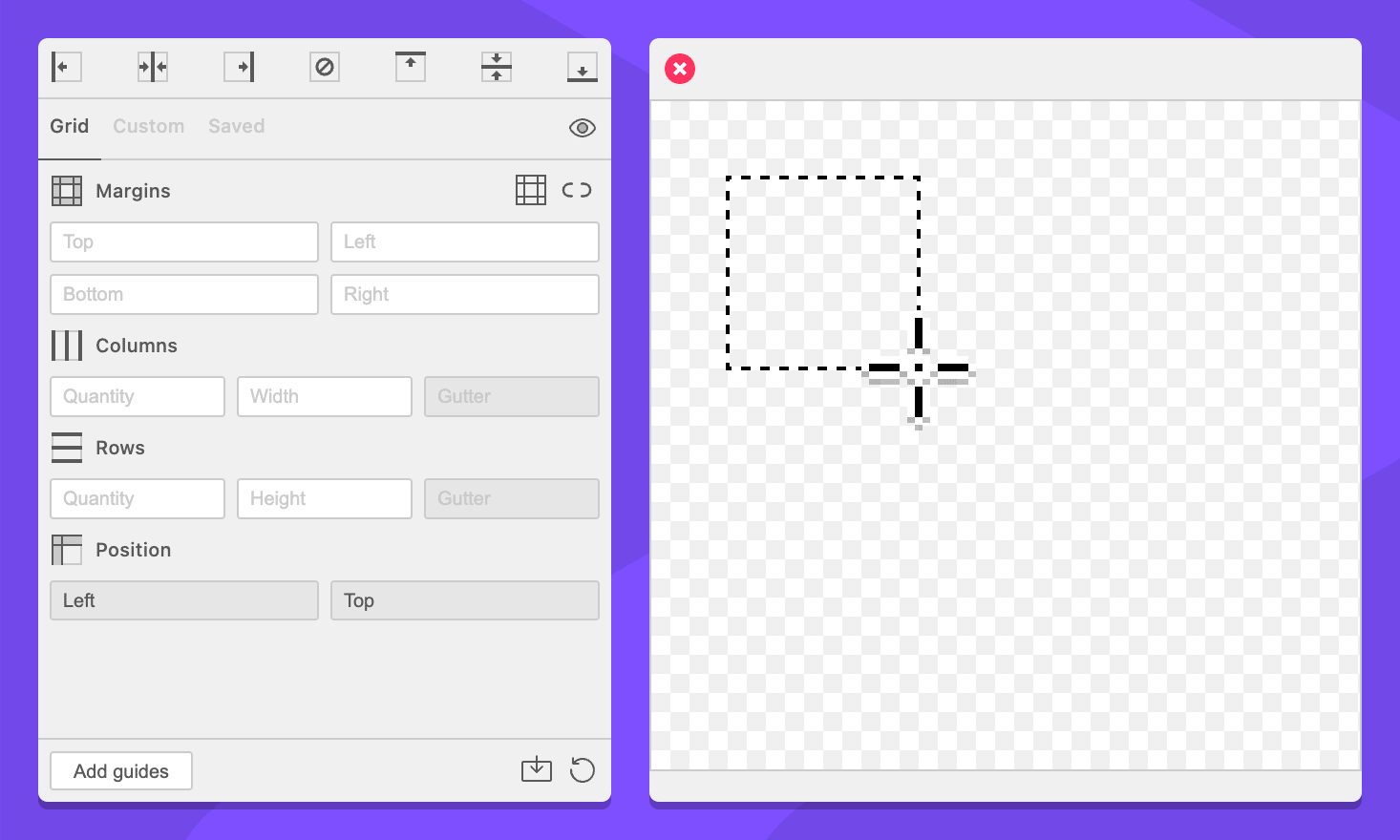
-
Click the Add guides button
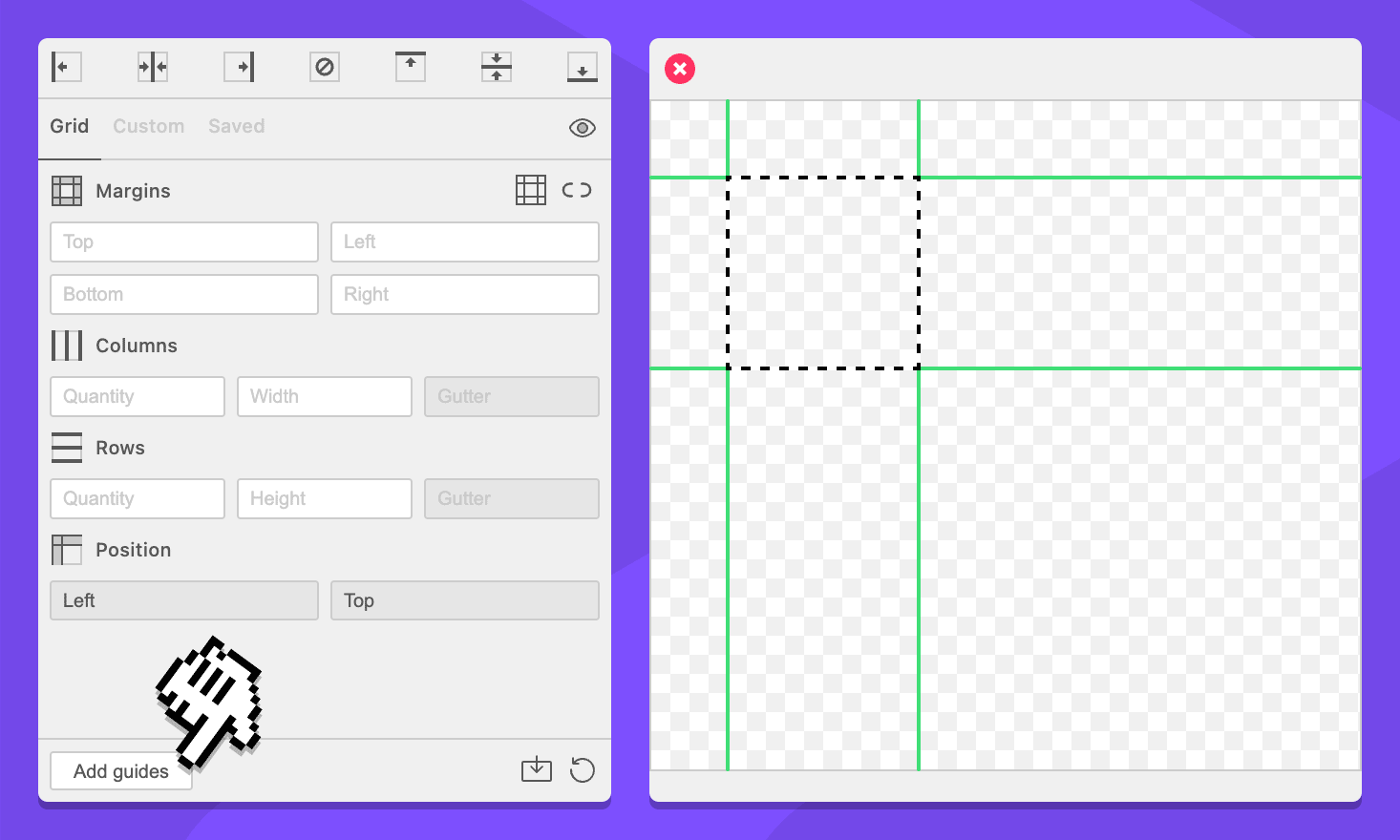
The default behavior of the Add guides button is to outline the current selection. There you go, you’ve got some guides.