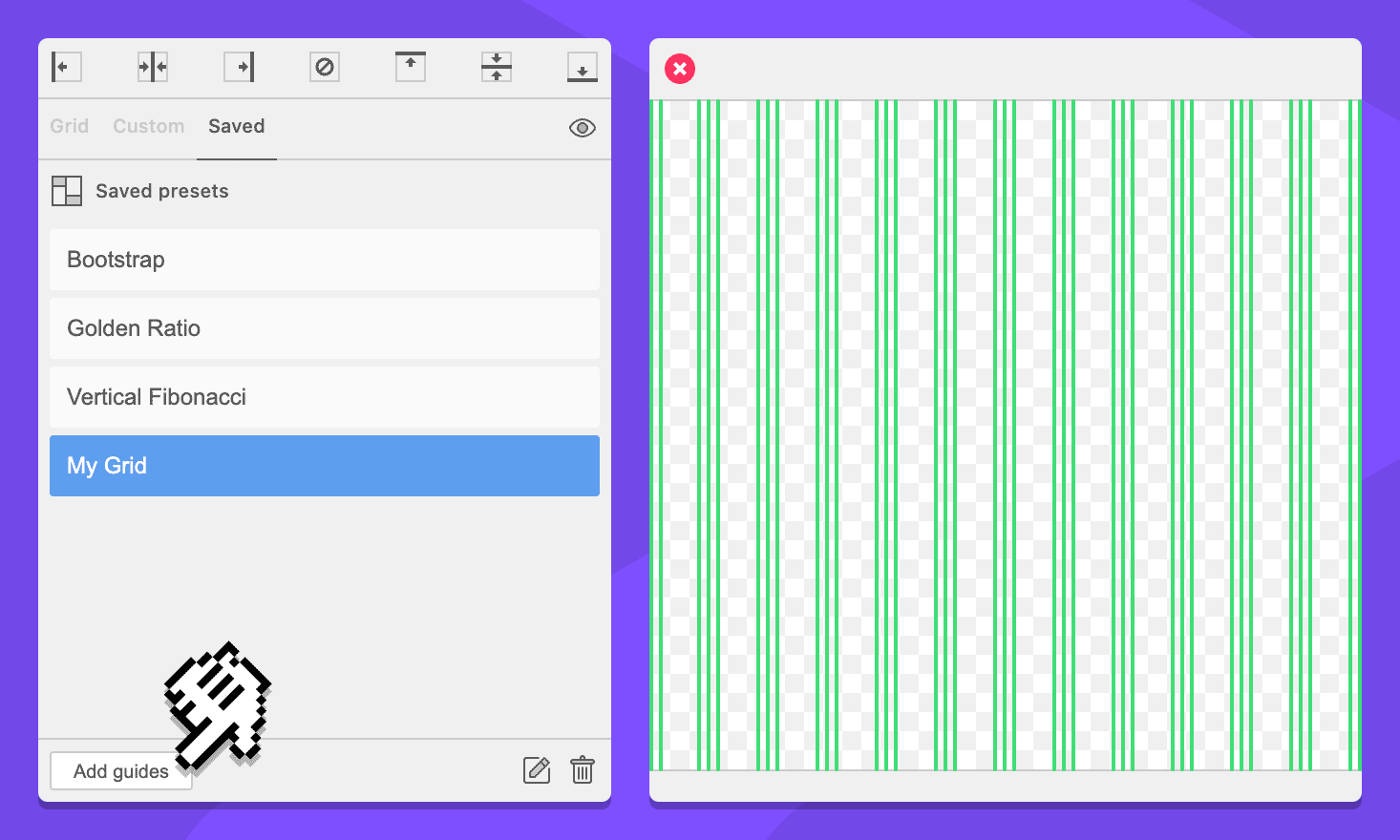Save a Preset
If you use GuideGuide frequently, you may wish to save the grids you use as presets.
From the Grid Tab
-
Navigate to the Grid tab.
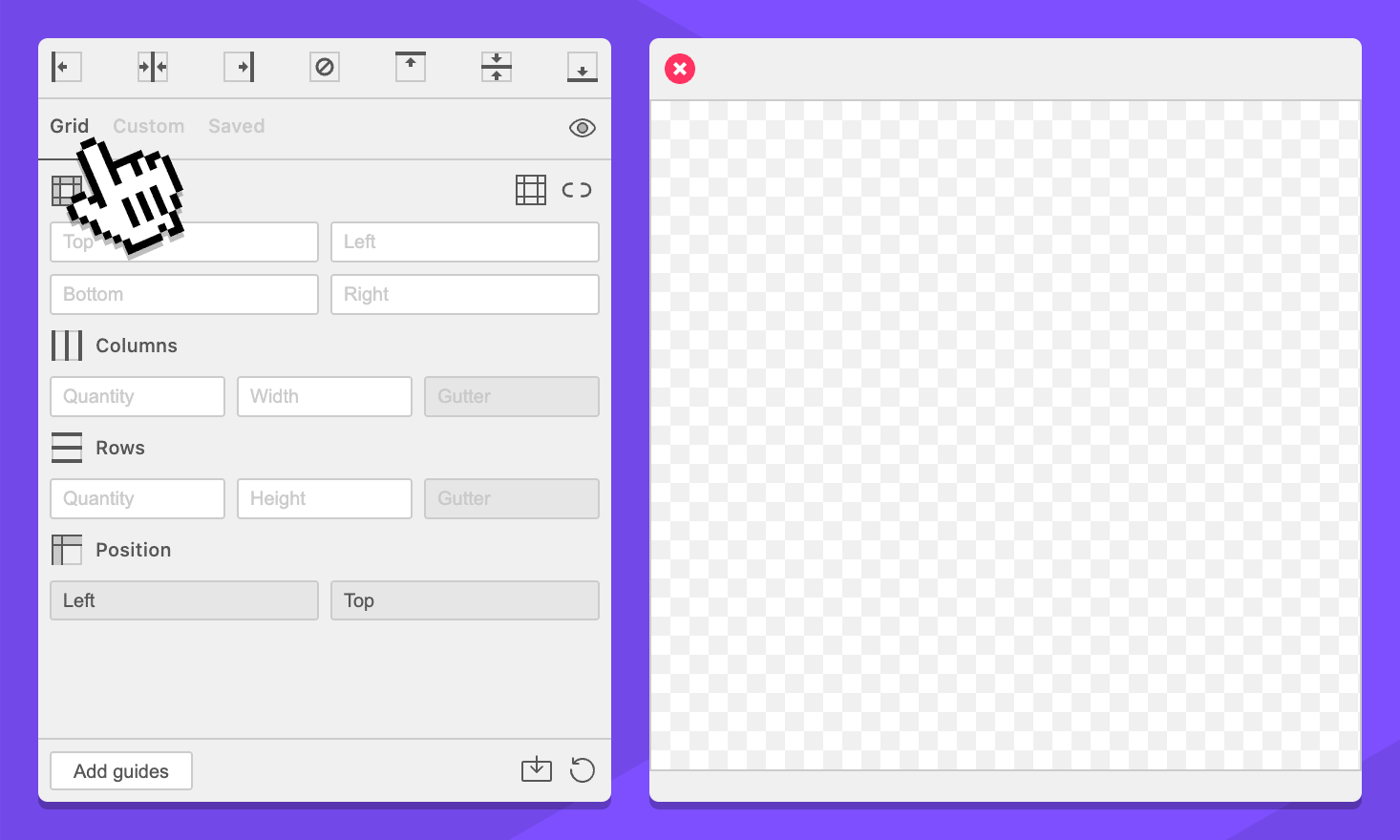
-
Fill out the grid form.
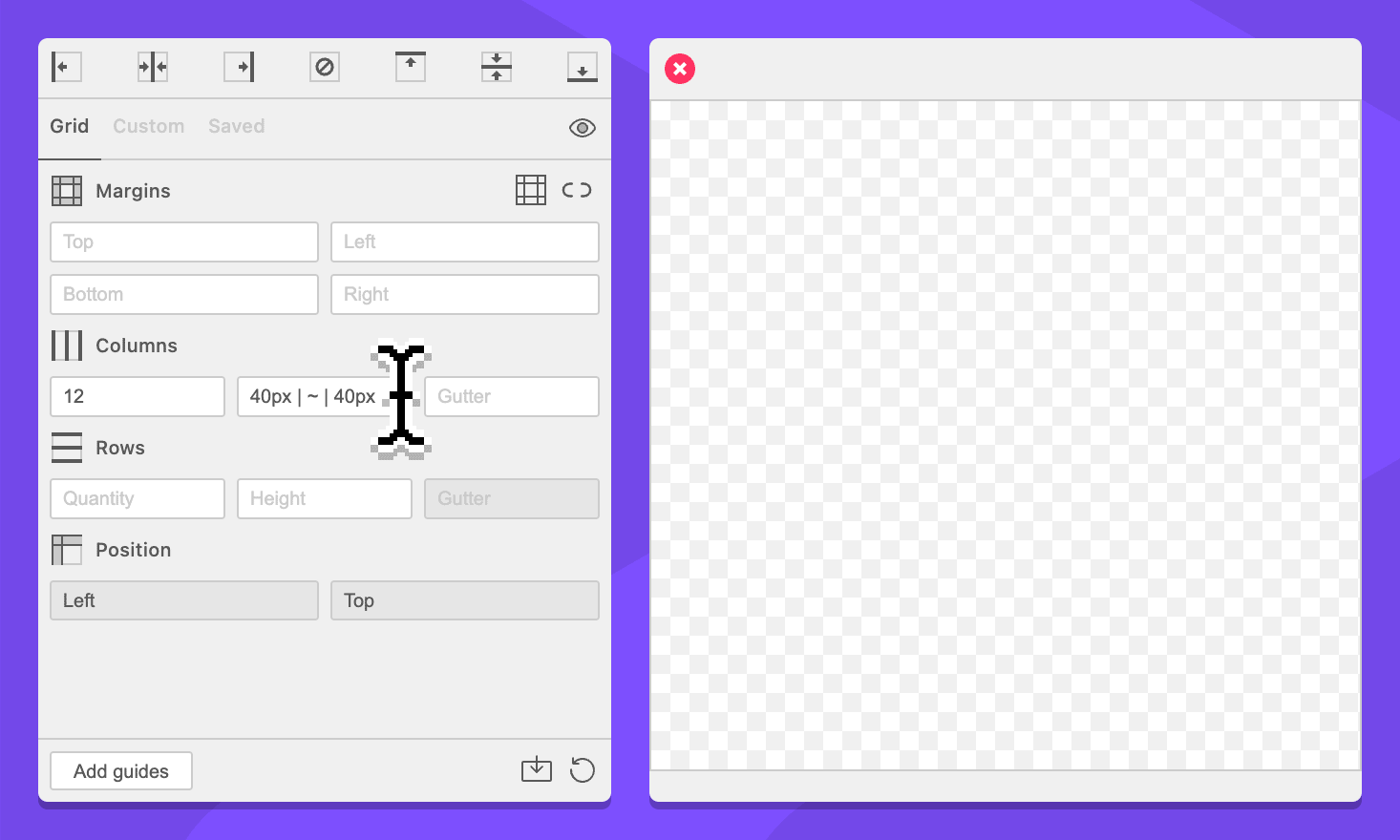
-
Click the Save button.
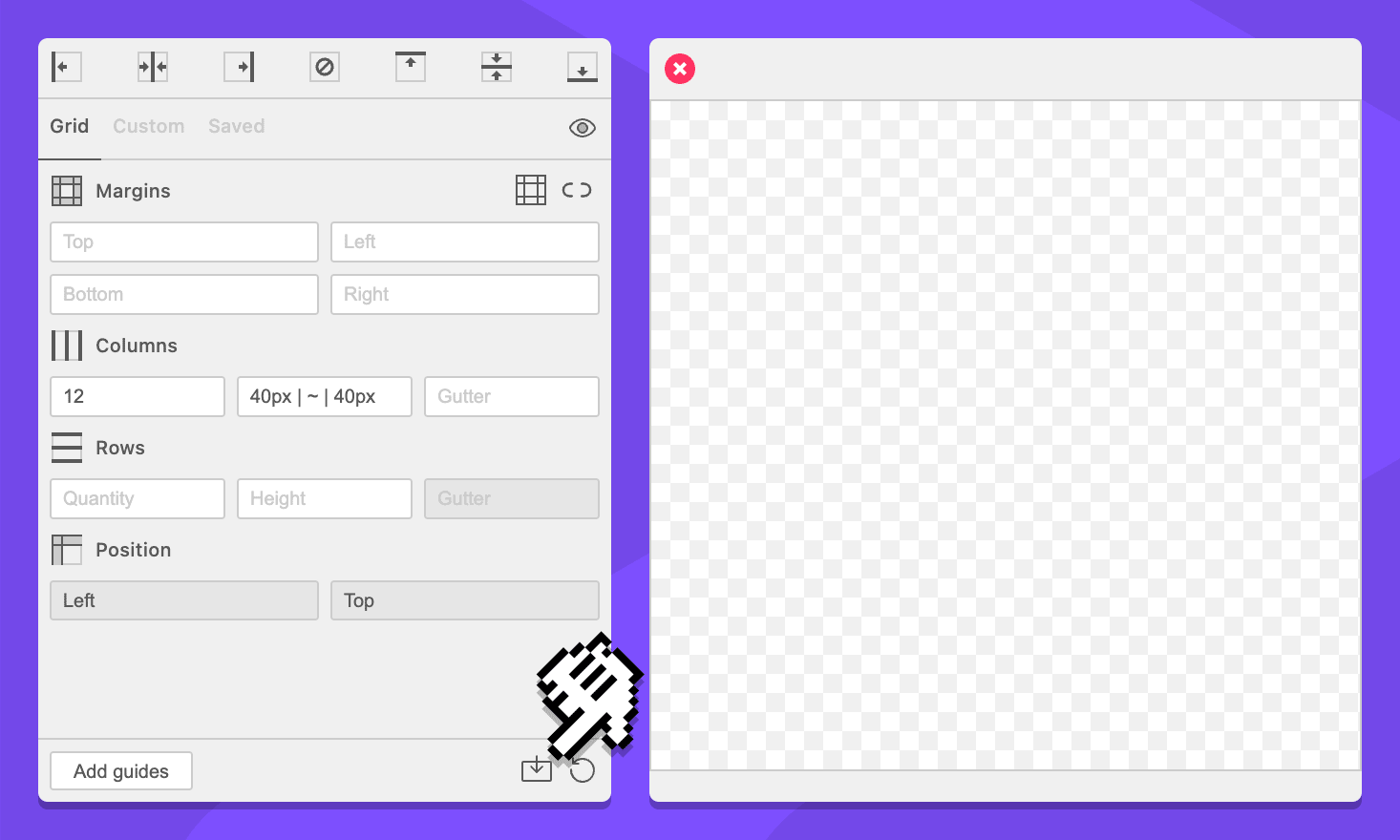
-
In the Preset Name section, enter
My Gridin the name field.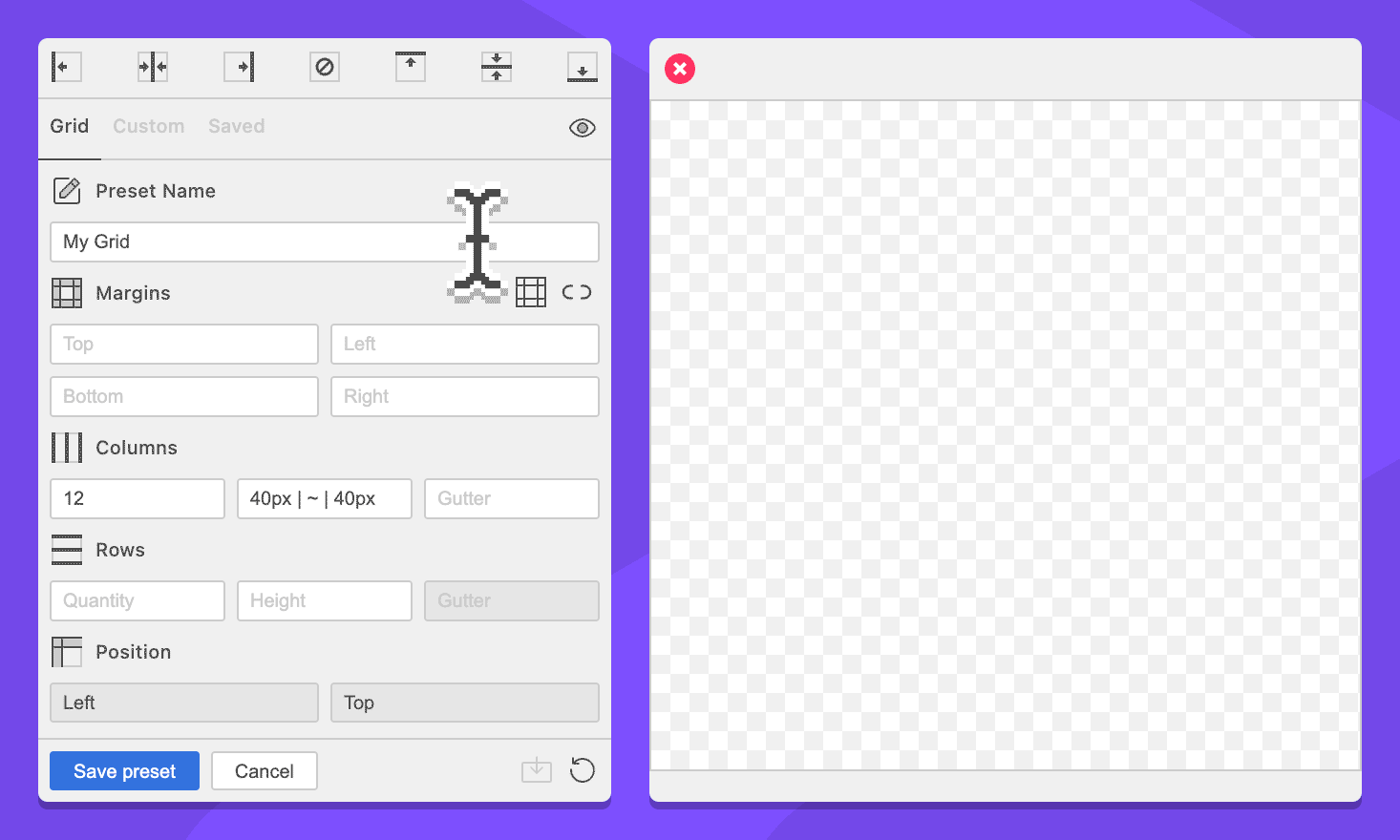
-
Click the Save preset button.
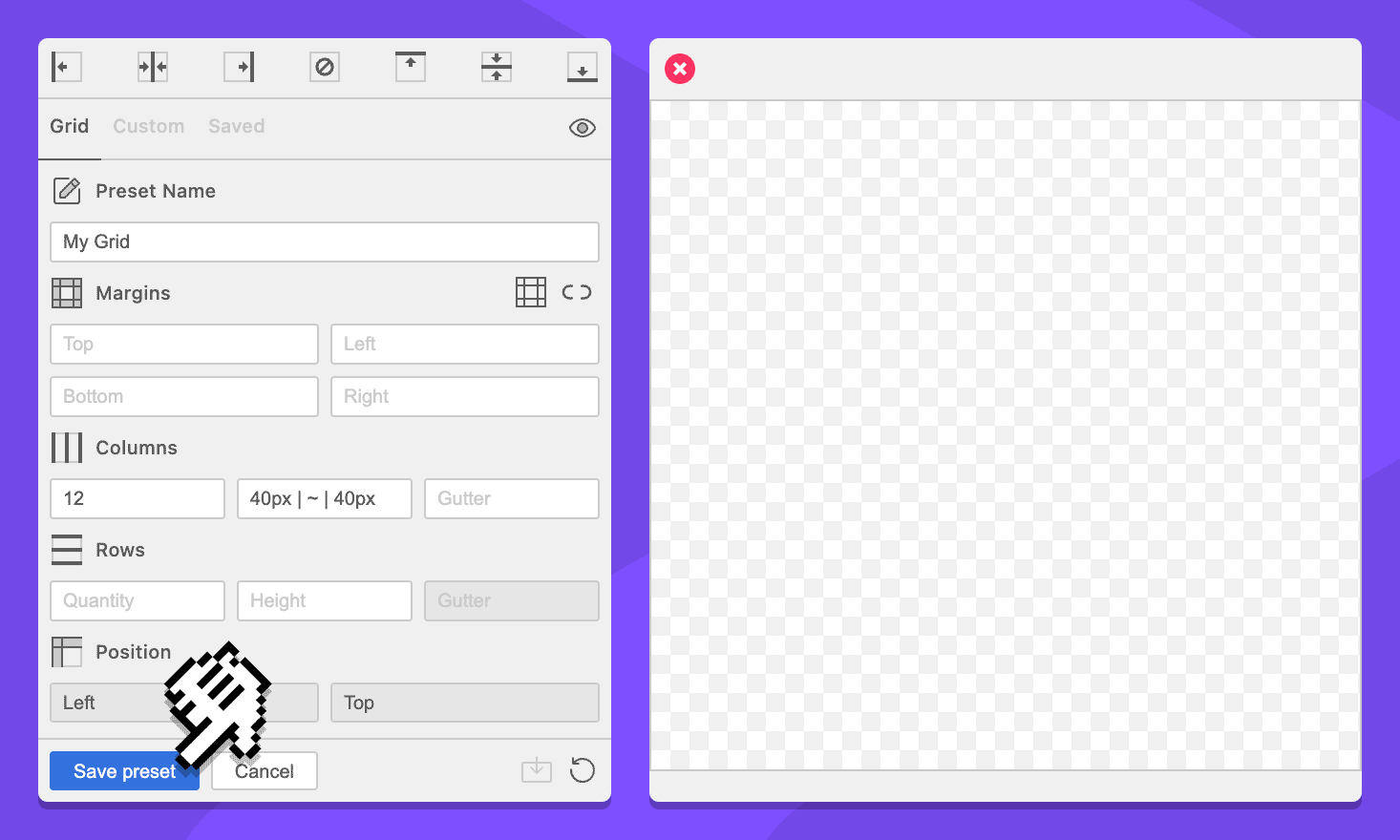
-
You will be taken to the Saved tab where you can use your preset. Select your preset, then click Add guides.
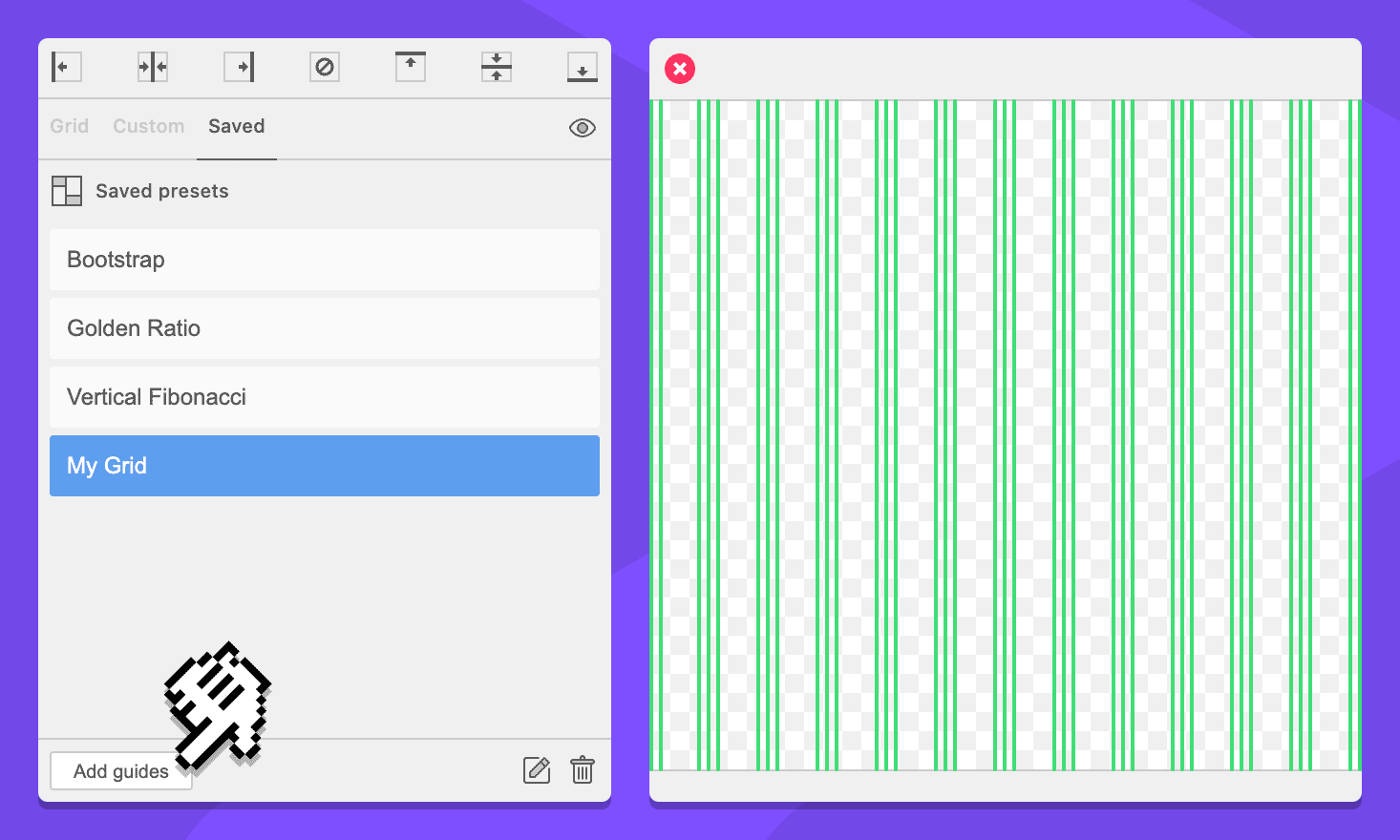
From the Custom Tab
-
Navigate to the Custom tab.
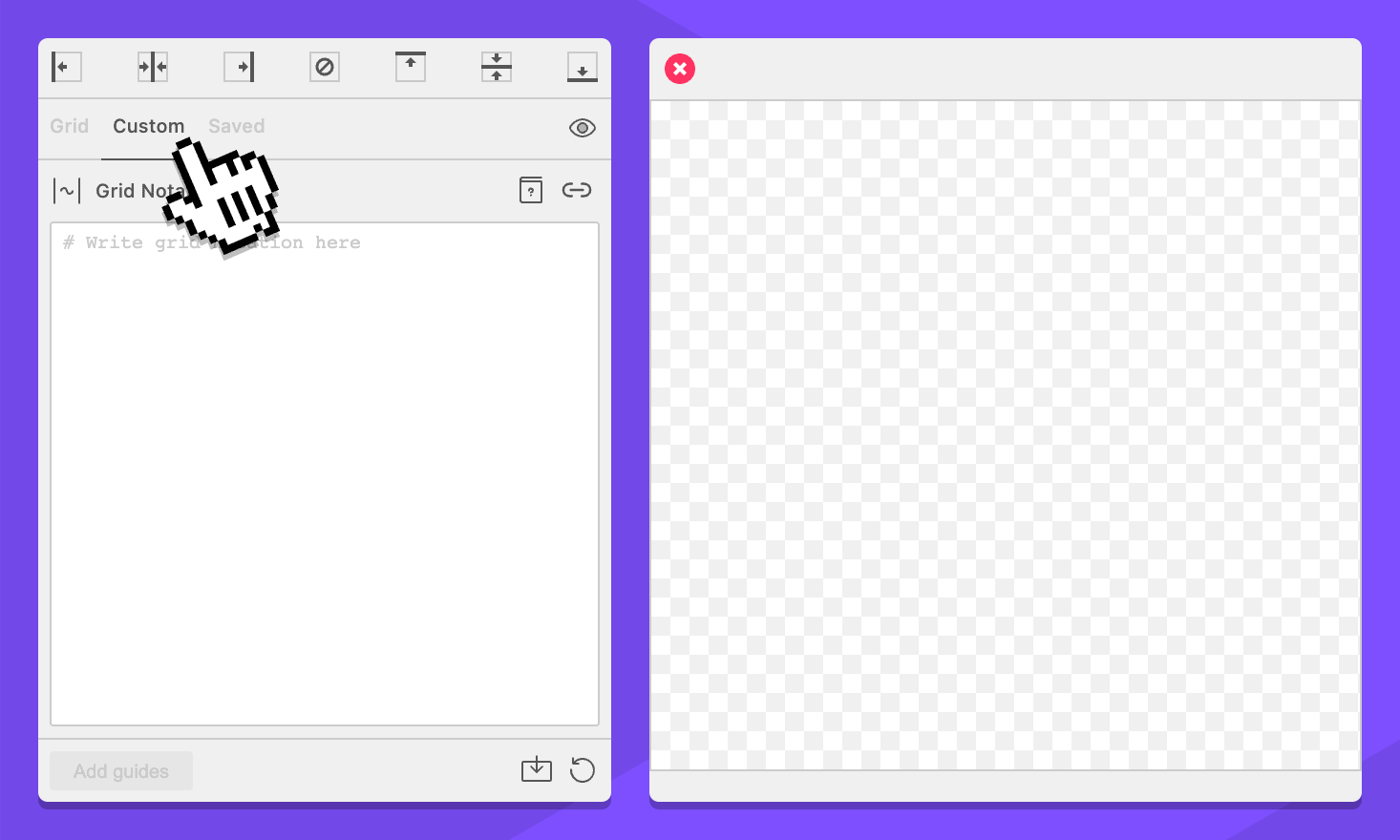
-
Enter something in the notation field.
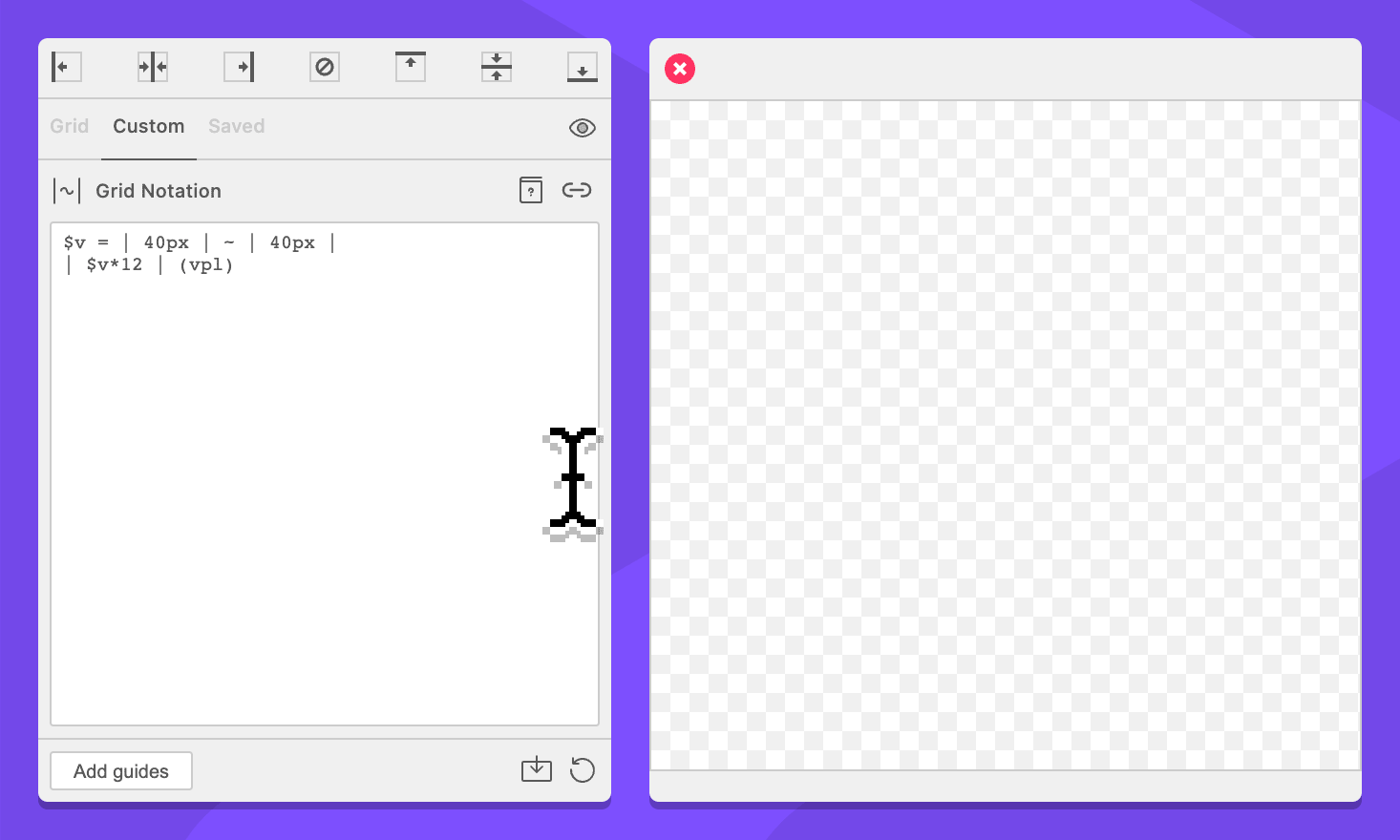
-
Click the Save button.
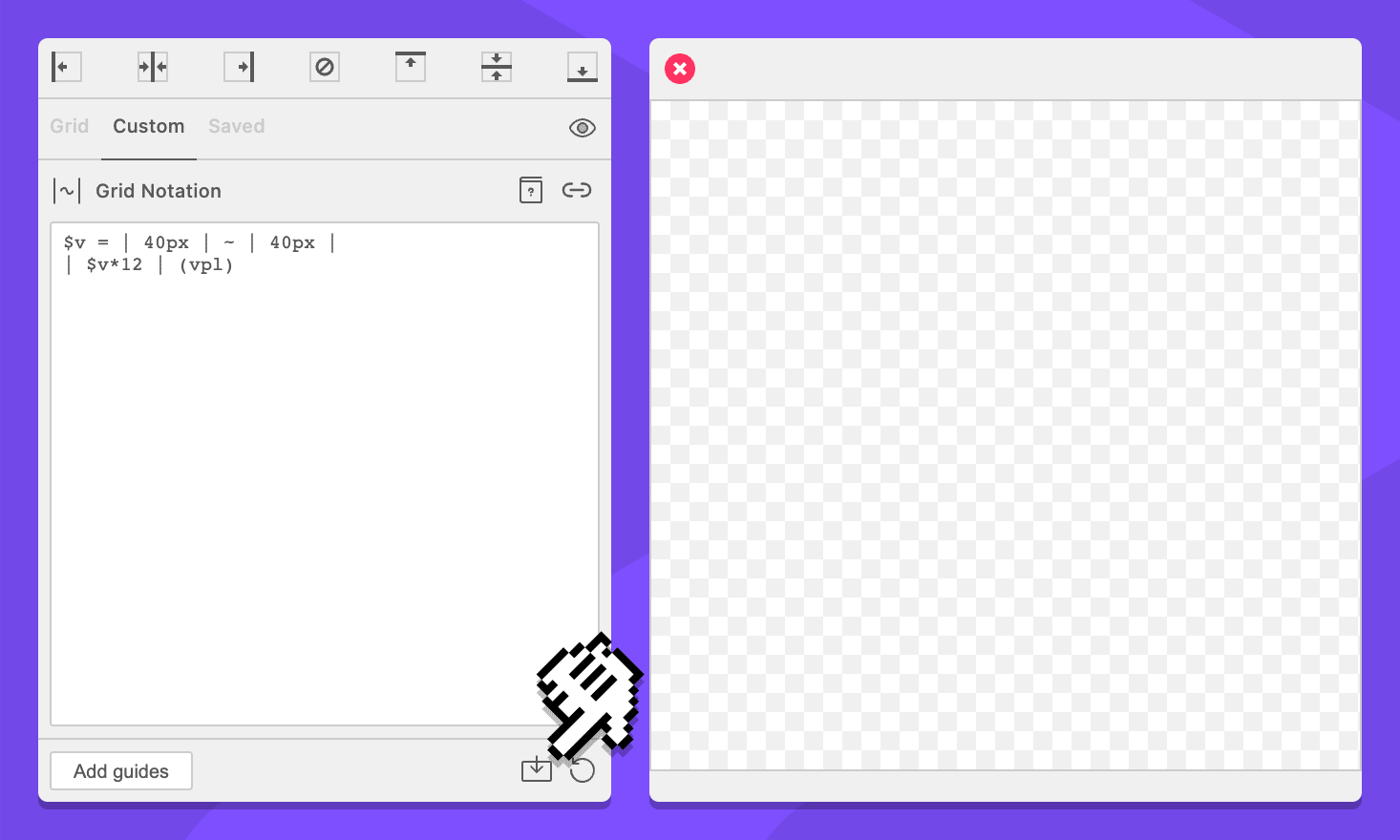
-
In the Preset Name section, enter
My Gridin the name field.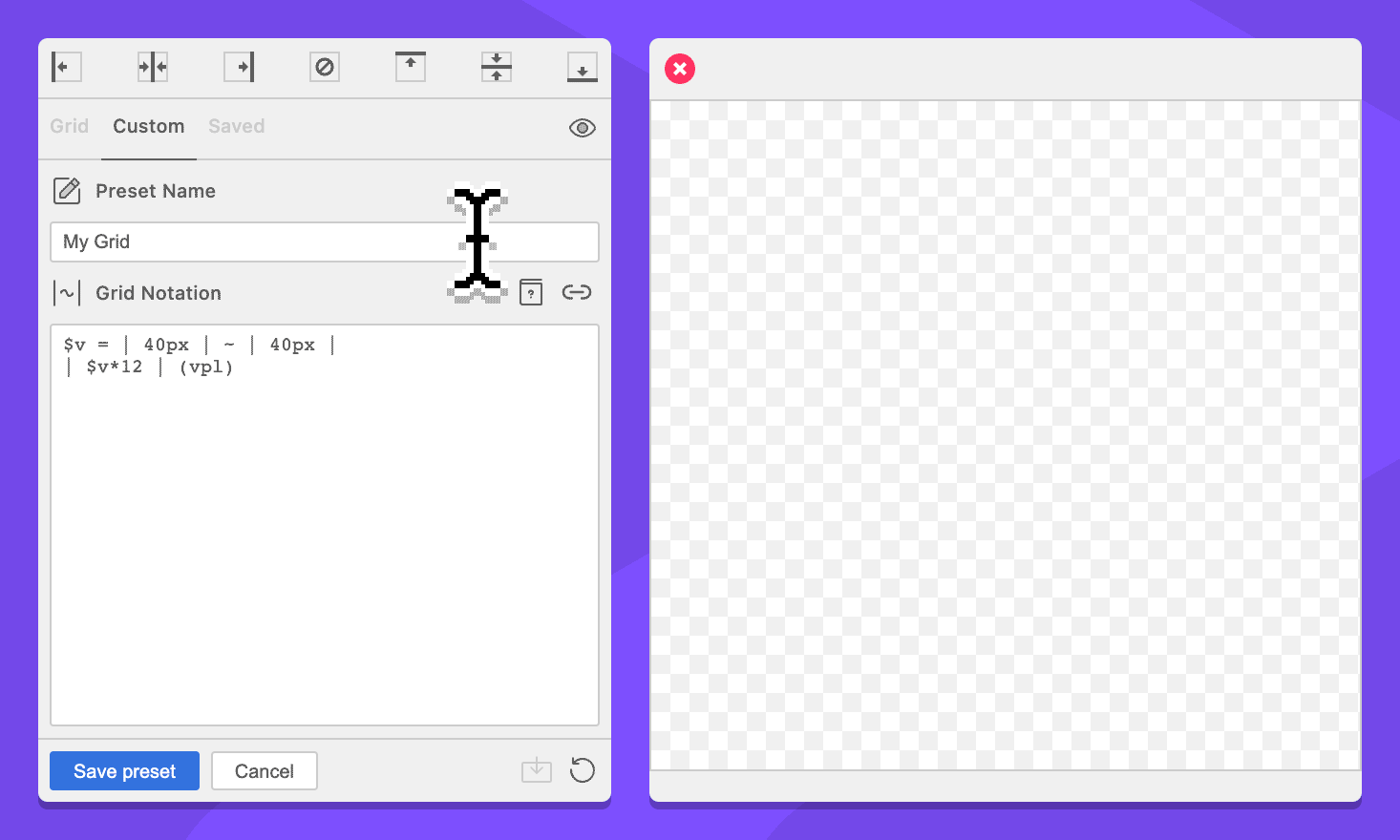
-
Click the Save preset button.
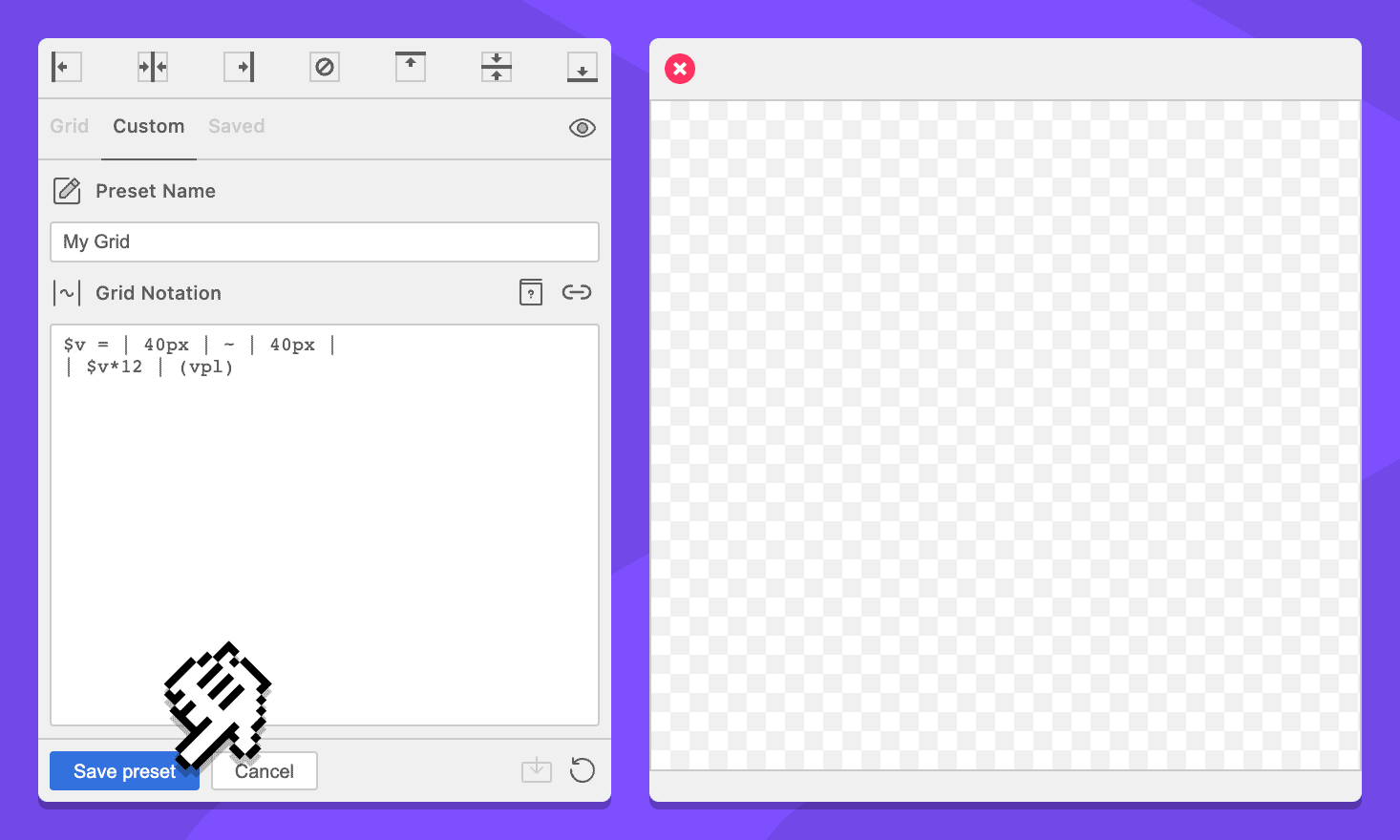
-
You will be taken to the Saved tab where you can use your preset. Select your preset, then click Add guides.